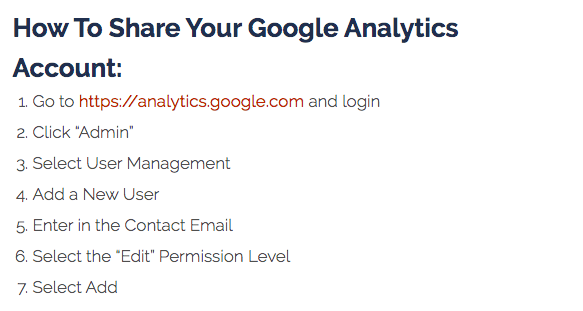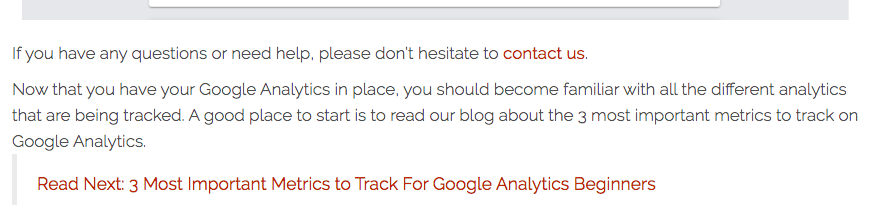As we get deeper into the new year, do you ever find yourself looking back at all the new things you’ve learned and the changes in your industry? Perhaps, as a savvy thought leader, you chose to document all your tips and tricks in various blog posts on your website along the way. And, you can see in your Google Analytics that people are showing up day after day to read your blog posts from the organic search results. Nice work!
But, just as you have grown over the last year, your blog posts hold the power to level up as well. It’s time to take pen to paper and reoptimize your blog posts to showcase the latest and best advice you can give to your readers. Not only will this continue to position you and your business as a thought leader, but it will also help secure your position with Google.
If there is one thing Google loves, it’s a quick re-optimization to make your website content the best it can be. The better your content, the better Google is at helping people find answers to their questions. It’s a win-win!
So, how do you re-optimize your best blog posts to rank them higher in search? At KWSM: a digital marketing agency we spent several weeks researching, analyzing, and doing the work ourselves to help get you the best possible answer. As part of our KWSM Mentorship Program, I worked with Director of Operations Stephen Wagner to discover seven ways to reoptimize my blog posts for 2020.
7 Ways to Re-optimize Your Blog Posts for 2020
- Re-research Your Keywords
- Update Your Title to Show the Recency
- Update Your Photos (+ Alt-tags!)
- Add Rich Media
- Attempt to go for a “Rich Snippet”
- Add Call-to-Actions to Read Other Blogs
- Add an “Updated On” Section at the Top
Take a look at a more detailed version of the optimizations below. As always, if you have any questions or would like help with re-optimizing your blog posts, just fill out the contact form and we’ll help you get started!
How to Keep Your Blog Content Relevant in Google Search Results
1. Re-research Your Keywords
How we word things changes all the time. If you have a blog covering a very specific subject, it’s always worth researching the keywords again to make sure people are still saying it the same way. For example, in our research for our Google Analytics blog, we found that questions are being written as “How Do I” rather than “How To.” This inspired us to change our blog headlines to better match what people are typing into the search engine. Being strategic about your keywords is the best way to ensure your blogs will remain relevant over time.
2. Update Your Title to Show the Recency
People are searching for the newest information, especially with instructions or tips. We typically see that, with the start of the new year, many of the “2019” blogs take a hit. This is because people are now searching for and looking for the “2020” marker. They want to know your information is still relevant today. In our case, we decided to include the “2020” at the end of our Custom YouTube Thumbnails blog title to start to rank for those searches.
3. Update Your Photos (+ Alt-tags!)
As your brand evolves, it is important to keep your photos aligned. There are also some photos that looked really good several years ago, that now may look “old.” As you go through your blog, consider what types of photos are being published on your site today and make it match. While you are at it, be sure to update your alt-tags to include your new keywords and title. This will help your photos rank in the image search results.
4. Add Rich Media
People learn in different ways. Some people like to read, others are more visual learners. Don’t assume that your advice is enough for everyone. Find ways to show what you mean instead of just typing it, especially if your subject matter is complex. One type of media becoming more popular is the use of video content. Video tutorials, boomerangs, and a going “live” are just some of the ways you can boost your blog post content.
When researching how to get one of our most popular blogs back into spot #1, we realized we had to make a video. It was the only way we were going to get our blog to rank higher and get attention from those visual learners who don’t even make it far enough down the search results to see the blogs! To keep things simple, we used Quicktime and did a screen capture and voice recording. We then optimized the video for YouTube and embedded it into our blog post. In just a few days, we noticed people were spending almost 3 times as long on our blog. A great early result for minimal video editing work!
5. Attempt to go for a “Rich Snippet”
Google is continuously improving the search results for its users. As business owners, we have no other choice but to evolve with it. As we saw with our most popular blog, Google is starting to highlight rich snippets and videos before showing the general website links. In order to keep and maintain that #1 position, we recommend shooting for a rich snippet. Rich Snippets are a structured data markup that we can add to our existing blog post, which in turn allows search engines to better understand what information is contained on each web page.
In both of the blogs we optimized, we called out our longer steps into a quick, numbered list that was super easy to follow (see example below). The hope is that we will be the first-in-line to claim the rich snippet when Google decides to add them!
6. Add Call-to-Actions to Read Other Blog Posts
If you know your SEO basics, you know that linking to a few internal web pages is a great way to keep people on your blog. It’s generally best practice to link to one or two other blog posts that expand on a subject matter you reference in your blog post. This method helps keep your current blog topic on track while giving your reader the ability to continue to read and learn what you already know. But many of us bloggers are guilty of not adding these call-to-actions in after the blog is published. During your re-optimization process, take a look at some of the other blogs you wrote over the years and find opportunities to link to them in your best blog. This will help bring attention to some of your less popular blogs while strengthening the main blog you are looking to edit.
In our project, we decided to link to another relatable blog about Google Analytics. This way, once the reader knew how to give Analytics access to a professional, they could dip their toes in the water by learning about the different Google Analytics metrics that they could be tracking.
7. Add an “Updated On” Section at the Top
Now that you have put in all this hard work to update your blog, it’s time to brag about it! Add a short section at the top of your blog that lets your new readers know that you just revised this blog post to be current and accurate. Here is the phrasing we used to highlight our recent updates on our blogs:
Updated on February 4th, 2020: This post was originally published September 23rd, 2014 and has been revamped and updated for accuracy and comprehensiveness.
What Else Are You Doing to Re-Optimize Your Blogs?
Stephen and I put a lot of hard work into researching how to reoptimize our blogs. But the world of SEO is continuously changing, so these techniques are also evolving. We’d love to hear your thoughts on re-optimizing blog posts.
Comment below with tricks you find helpful to keep your blogs at the top of the Google search results.
Data enables marketers to pinpoint the exact moment a message is most relevant to a consumer.
Is your website tracking all the data marketers need to improve your customer journey? What is this data saying about your current website performance? How can your website become even better to help you sell your products and service?
CONTACT US to schedule a complimentary website audit to check your site’s performance.