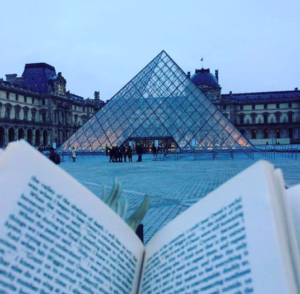
When it comes to Facebook ads, organization is key. Facebook’s ad structure allows you to organize your ads and campaigns so you are able to easily analyze your data and quantify which ads, audiences, and creative worked best. While you are testing the variables of your ads, you could have as many as 10+ ads running at a time. That is a lot of time and money you are dedicating towards your marketing strategy. By organizing your ads manager and understanding the difference between campaigns, ad sets, and ads, you’ll have more control over the chaos and a better understanding of your overall ad results.
When it comes to Facebook ads, organization is key. Share on X
Campaign
Setting up your campaign is the very first step in creating a Facebook ad. This is the top of the overall structure, which the rest of the steps will always fall under. Start by choosing your objective. Are you creating video ads, website traffic, or lead generation? If you are planning to create ads with varying types of objectives, you may have a few different campaigns running. If you are only running website traffic ads, you would only have one campaign running in this section, regardless of whether you are planning to create more than one ad.
Ad Sets
The ad sets section is where you will organize your audiences. We recommend testing your ads to multiple specified audiences so you can analyze which of your target audiences convert best. To name your ad, define the country, age range, and interest you will be targeting. Create different ads sets depending on these specifications. You can also test placement options (desktop vs. mobile) as well as whether you would like to run your ads on Facebook, Instagram, or both! After you’ve set up all of your audiences, you will have multiple ad sets in this section of the structure.
Ads
It’s time to get creative. The ads section of the structure is where you will create the content for the ad including the copy, headlines, and photos. Under each of your audiences in the ad set section, create the different ads you would like to test. We recommend creating 3 or more ads for each ad section to test different creatives that might resonate with each audience.
Facebook’s 3-section structure in ads manager is made up of campaigns, ad sets, and ads to help you better organize the advertisements you are testing. Once you have created each step in the structure and ran the ads, the structure of Ads Manager will make it easily to analyze and understand all of the data provided.
Our staff at KWSM is prepared to help you with your Facebook advertising needs. If you are interested learning more about our expansive ads program, you can learn more about what we offer here.
