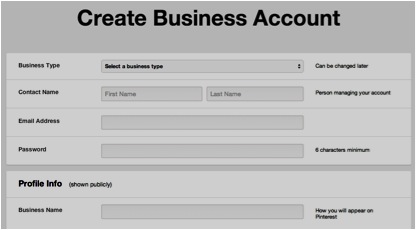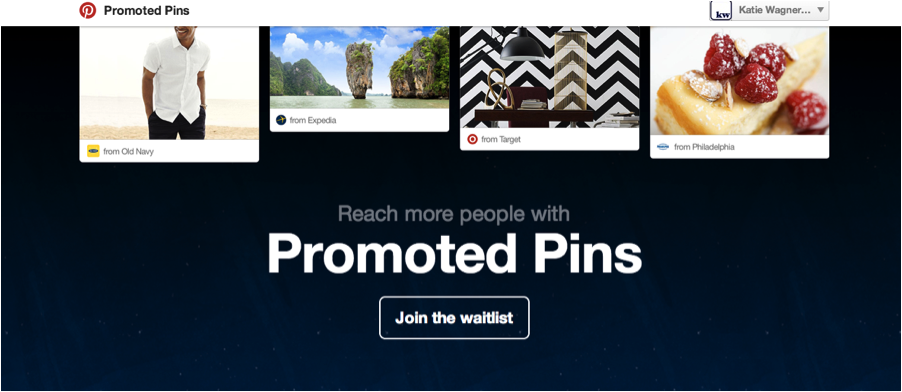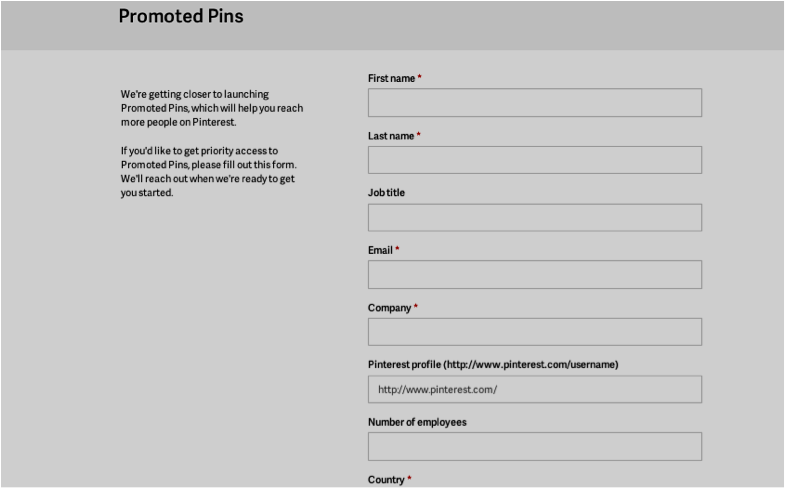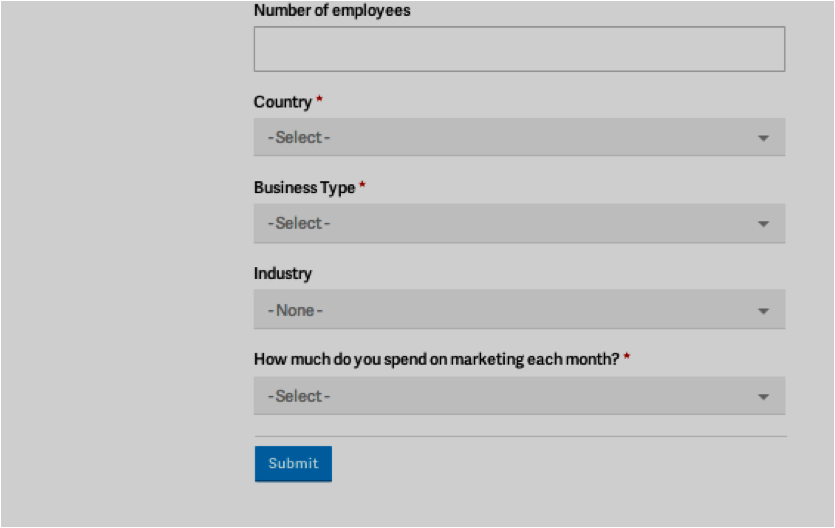Pinterest has moved up their roll out of paid advertising to include “Do-It-Yourself Promoted Pins” for small businesses.
The channel recently announced that these pins would be available to help small business owners reach new audiences and increase traffic to their websites.
Small business owners will be able to set up ad campaigns on Pinterest soon. For now, there is a waitlist and notification system in place.
Here’s how to be first in line to use Promoted Pins on Pinterest:
If you haven’t registered for a Pinterest Business account that will be your first step. Pinterest is an amazing way to grow you business and also share your personal interests with clients.
You can register for a business account by visiting the Pinterest for Business website.
Once you have registered for your business account, go to the Promoted Pins page.
Join the waitlist for notification of when Promoted Pins will be available for your business to use. You must use the company name and the URL for your company’s pinterest account.
You also will need to submit information on your business type and marketing budget.
We are keeping a close eye on the status of Promoted Pins and will continue to update you with more information.
For the latest news on all social media channels, find us on Facebook!