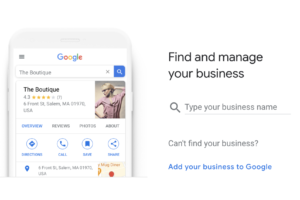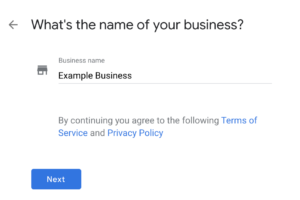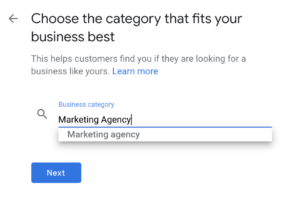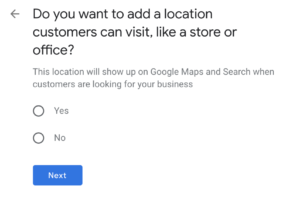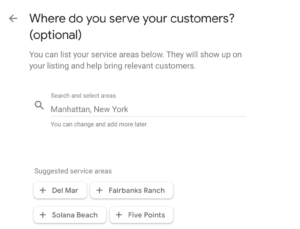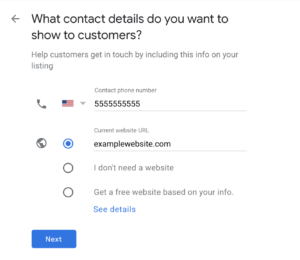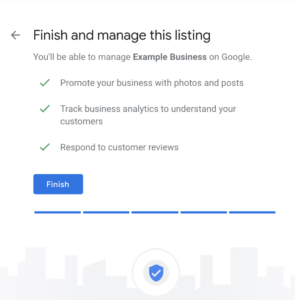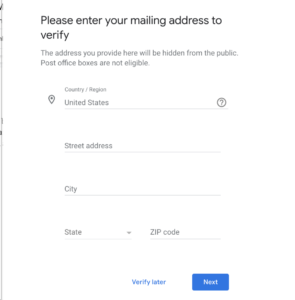Why Every Company Needs a Listing on “Google My Business”
Setting up a listing on Google My Business is quick and simple, making it an easy win for small business owners. In addition to SEO benefits, using Google My Business also gives you more control over what searchers see about your company and introduces the opportunity to use features like Google Reviews. Check out our previous blog post to learn more about why every company needs a listing on Google My Business.
How to Set Up Your Listing on Google My Business
Follow the steps below to create a new, verified listing on Google My Business.
Step 1: Visit Google My Business Account Creator.
Step 2: Enter the name of your business, if the correct name does not appear, select the option to add your own business to Google.
Step 3: Choose a category that best describes your business.
Step 4: Choose whether you’d like to display a physical location. This address will be visible to anyone who searches for your business and will ensure that your business appears in local searches on Google Maps.
Step 5: If you choose not to display a physical location for your business, select all relevant service areas. This will show up as the location of your business and help you appear in local search results.
Step 6: Enter the contact information you want to appear when people search for your business including your phone number and website address. Make sure to use a business number, this information will be available to the public.
Step 7: You’re almost there! Click “Finish” to verify information and customize your listing before it gets published for public viewing. Remember, if you do not verify your information in this final step, your business listing will not show up on Google My Business.
Step 9: Verify your information by entering the mailing address associated with your business. (Note that P.O. boxes are not accepted.) This information does not show as a part of your listing. Google will send a postcard to this address within 14 days with a five-digit code.
Step 10: After receiving your postcard from Google, return to your account and enter the five-digit code to complete your verification process. This will complete your account set-up for Google My Business, making your listing visible to relevant searchers.
Once you’ve set up the foundation of your Google My Business account, you can continue editing and curating your listing by providing additional information. Business owners can add photos, hours of operation, blogs, reviews, and more to further develop their listing and improve SEO for their brand.

Do you want to show up in more search results, make sure the right people are finding you online, and generate the results you’ve been looking for? Our team remains on the cutting edge of constantly changing SEO trends.
CLICK HERE to schedule a complimentary 30-minute SEO audit to find out how your business can improve its online presence.