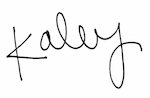Twitter changed social media when it introduced the world to the #hashtag in 2007, giving new meaning to the otherwise overlooked pound symbol. Since then, all channels recognize the power of the hashtag in one way or another. Designed to group similar interests and trending topics together, this tool is an integral part of a successful social media strategy. But before you get too hashtag happy, it’s important to understand them in relation to each channel. After all, not all hashtags are created equal. To help you navigate this tricky territory, we’re giving a lesson in proper hashtag etiquette as it applies to each social channel.
The network that started it all, Twitter lives and breathes by the hashtag.
- Exposure – Using a hashtag (especially a trending one) in a tweet expands the visibility of your content beyond your following.
- Tweet Chats – Originally created for this purpose, hashtags make it possible to participate and host chats. These chats are scheduled conversations that center around a specific hashtag.
- Event Tweeting – With a central hashtag, event-goers can live-tweet, interact, and engage with fellow guests and interested outside parties.
Hashtags are almost as important for Instagram as they are Twitter. They provide a means to explore this picture-perfect community and using them strategically is vital to growing your account.
- Engagement –Using well-known and popular hashtags is an effective way to gain more likes, comments and views and with more engagement comes more followers!
- User Generated Content – With a custom hashtag, brands can invite their fans to share their own personal thoughts, comments, and pictures in one place.
Although Facebook does have a hashtag feature, the results have been less effective in generating engagement than other social platforms. There’s also a question of just how effective these tags are at increasing exposure due to Facebook’s algorithm.
- Campaigns and Contests – Hashtags allow users to monitor campaigns and contests easily, grouping all relevant content in one place.
- Relevant Conversations – When you click on a specific hashtag on Facebook, it shows other hashtags that are relevant to that topic. For example, #socialmedia also brings up #marketing, #facebook, and #twitter.
Hashtags are only clickable in a Pin description and allow new users to find your posts. They also aren’t searchable on Pinterest – just search the keyword to find the content.
- Get Specific – While you want to keep your hashtags broad on Instagram, Pinterest is the opposite. Use 1 or 2 relevant and specific hashtags for best results.
LinkedIn does not currently support hashtags. However, they did recently remove the ability to tag Pulse articles with three keywords, instead encouraging users to use hashtags. Although these tags are not clickable, they just might be soon enough!
Learning how to use this tool appropriately on each platform is a necessary step toward social media #success. For more social media best practices, sign up for our October Social Media Bootcamp!