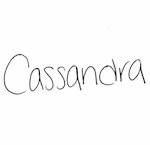Are you looking for a great way to gather the most useful news and information for your industry? Look no further than LinkedIn Pulse! Not only is the tool a convenient way to catch information from multiple thought leaders in one place, but it’s a great source for finding valuable content that can be shared with your followers!
By customizing the content you receive, only the articles that are relevant to your business or your professional goals show up in your feed. More often than not, this means your Pulse will look different from those seen by your colleagues and competition!
If you have yet to set up your Pulse, follow these steps to get started:
Find pages to follow.
Log into your LinkedIn account, then locate Interests on the toolbar. On the dropdown menu, you will find a link for Pulse. Once you’ve reached the Pulse page, click on the Discover button. From here, you will be able to scroll through some resources and select your favorites by selecting the plus sign (+) located on each photo.
When scouting for people to follow, you will first be shown some pages that LinkedIn has recommended. Although this section tends to be pretty off-base at the beginning, you will find that LinkedIn suggests more useful pages as it gets to know you better.
After passing through those initial recommendations, you will find the Influencers that can offer their insights to issues facing your industry. Next comes Channels, where articles can be found grouped by topic, and publishers, which offers top news from the industry. If you’d like to dig further into a section to find more specific resources, there is an option to expand on a category by clicking “See More” at the bottom.
Set your preferences.
Are you more likely to check your email than your LinkedIn? If so, you can choose to receive an email digest comparable to Google alerts with your recommended stories. LinkedIn pulse may automatically send your digest, but those preferences can easily be changed by accessing your email settings. People on the go can even download the Pulse app on their smartphones!
Read and share what’s on your Pulse.
Once you’ve selected some pages to follow and managed your communication settings, your Pulse is ready to be explored. Find the articles that speak to you, then share them with your followers! Establishing a solid page is an efficient way to gather information, but sharing those stories is what helps you build upon your professional reputation.
Ultimately, the value that Pulse brings into your professional life depends on how effectively you build your subscriptions. By putting a little work into finding the right people and pages, you can expect to develop an effective tool that will save you time and energy for years to come.
For more social media information, find us on Facebook!