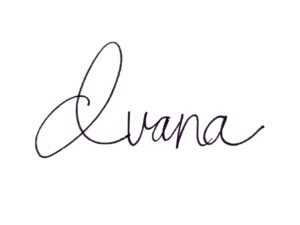Facebook Events are a great way to keep your audience aware of what your business is up to. When you create an event through Facebook, you are strengthening the relationship with your audience while increasing your reach to new users as well.
Facebook Events are a great way to keep your audience aware of what your business is up to. When you create an event through Facebook, you are strengthening the relationship with your audience while increasing your reach to new users as well.
Event pages are not solely meant to promote circumstances that require physical attendance; they can also be used to raise awareness for businesses hosting online occasions such as webinars.
In order to create a successful Facebook event, it is crucial to take every chance to optimize your page.
Here’s the breakdown of setting up your Facebook Event:
The Basics
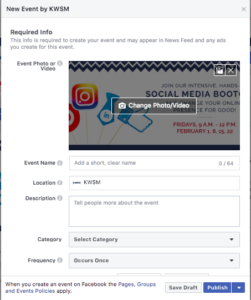 Creating an event on Facebook is fairly simple. The first step is to navigate to your events page, and click “Create Event.”
Creating an event on Facebook is fairly simple. The first step is to navigate to your events page, and click “Create Event.”
This button will take you to a pop-up window with places to fill in your information.
Once you have completed filling in the event name and location, make sure to create a compelling description. This section is your opportunity to share with your audience what this event entails and why they should be excited about it.

One of the most important factors is the cover photo that will be showcased. This photo should represent the event you are hosting in an intriguing, yet informational manner. We created a Facebook Event page for our Social Media Bootcamp. Our cover photo includes the most important information we want our audience to learn first – the time and dates for bootcamp.
The Details


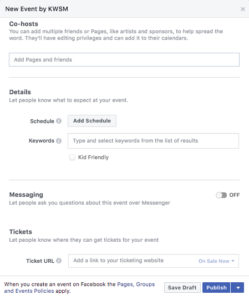
Creating a schedule is a great feature for invitees to refer to when your event includes an extensive itinerary. This gives the audience a chance to understand what to expect.
The “Messaging” feature gives attendees access to contact your business page with any questions.
Facebook events allow your business to include ticketing information as well. When users navigate to your page, they will automatically know how to purchase entry. Even if your event does not require ticket purchasing, including a website page that directs your audience to additional information is beneficial.
The Results
Once you have filled out your event page with all the necessary information, you will be able to invite users to RSVP. Event pages also have space for you to post on the “Discussion” feed. This is a great tool to announce any updates or to simply get your audience excited.
Facebook takes “inviting” users one step further by suggesting nearby events to others and notifying users when their friends are attending them as well.
A great way to measure your event’s success is through Event Insights. The insights include how many users were reached, responses, and ticket clicks. You can access insights to the event during and after the completion.
It is important to keep in mind of Facebook’s event policies, which we will provide here.
Do you need to start marketing your company on social media, but aren’t sure how to get started? Or maybe you’ve been posting content, but can’t seem to get the results you want.
We develop a fully customized strategy based on your unique needs, and then we execute your social media marketing strategy on a daily basis. You run your business; we run your social media.
CLICK HERE to learn more about KWSM Social Media Management