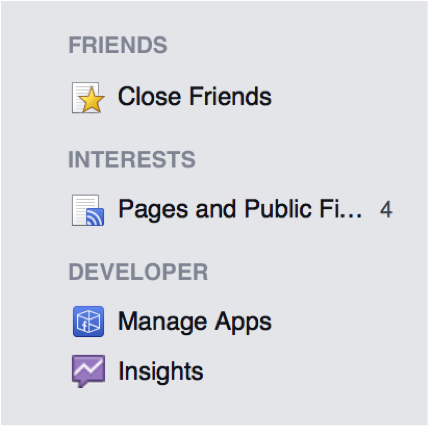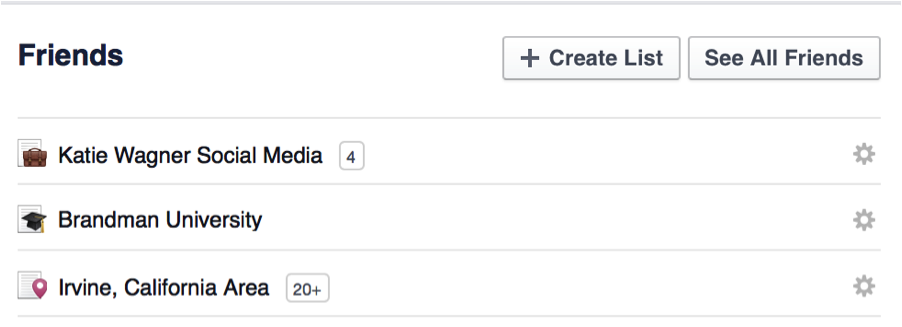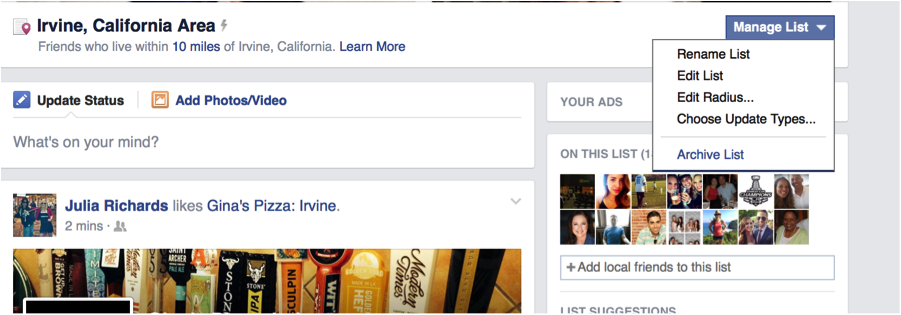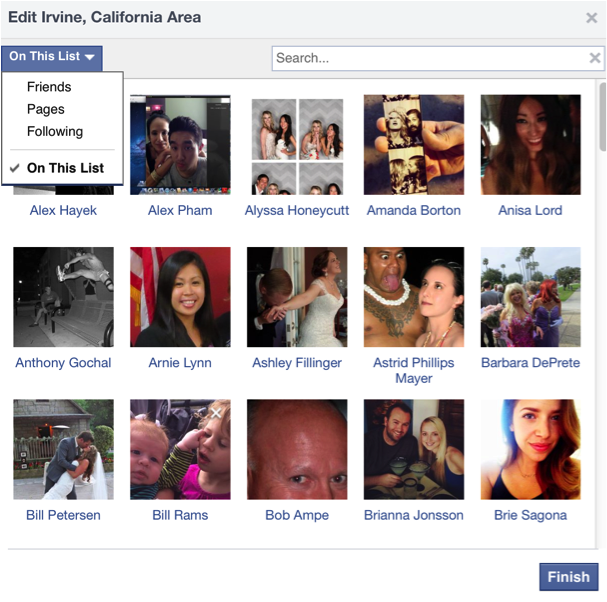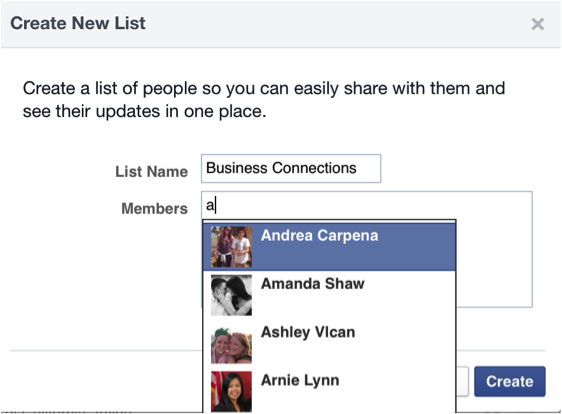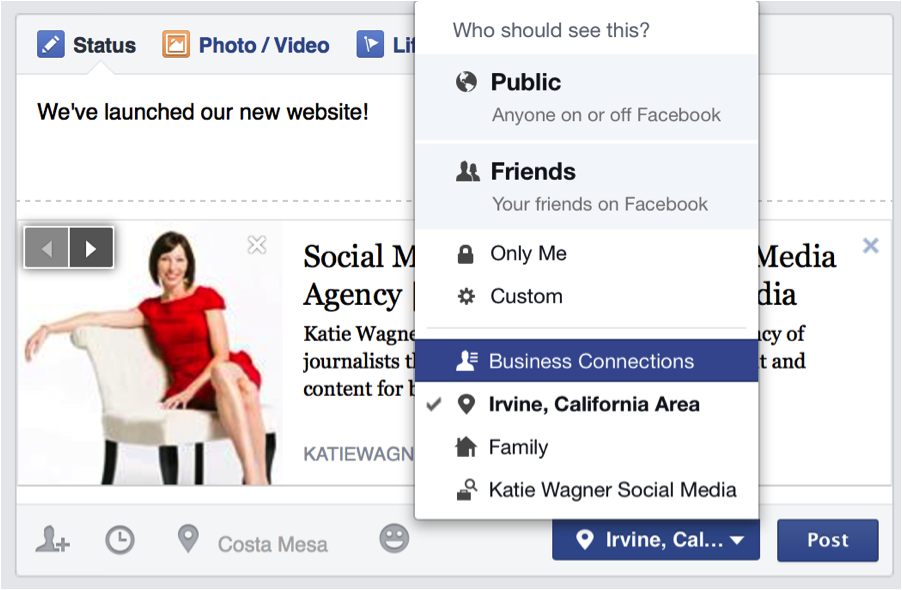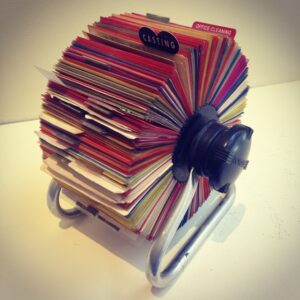
Overwhelmed with the number of friends you have on Facebook? Only want to share updates about your business with some of them? Are family members wishing you’d share more personal content?
Facebook Lists is one of the lesser-used features on the channel. But this feature is great for organizing business and personal contacts and can help you target your status updates to the right audience.
Here’s how to use the Facebook Lists feature:
Navigate to the bottom left hand side bar of your newsfeed and click on the Friends link.
You will be redirected to an area where Facebook has automatically grouped your friends into lists. These are based off details they have listed in their profiles such as place of employment, educational institution and geographic location.
You can go into these pre-established lists and add or remove friends.
Double click the list to manage it. This also opens up a separate newsfeed with only updates from these friends.
Select Edit List to open up a window to add or remove people.
To create a new list, return to the window with all the current lists.
Once you have your friends organized into lists, you can target your status updates accordingly.
Navigate to your status update area and enter the information you wish to share. You can then click on the privacy dropdown box, which lets you determine who will see the post.
Select from the options, including the lists you have created, to target the post.
The Facebook List feature is a great tool for marketing your business appropriately and keeping your personal life private if you so choose. Your friends also won’t be able to see whether you have put them into a list. And when you want to see what a specific group of people are up to in one place, you can easily visit the newsfeed for that specific list.
For more social media tips, follow us on Facebook!