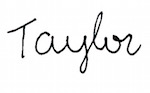When it comes to publishing, Facebook provides you a wide array of tools to make your social media presence successful. But are you taking advantage of everything Facebook has to offer?
Just 12 months ago, Facebook rolled out a new feature to help companies reach their preferred audience with each post. With the Audience Optimization feature, Facebook allows publishers to set their audience, and Facebook’s algorithm pushes your message to those people. This targeting tool allows you to decide what segment of your audience should be served a post, and what demographics you want to hit each time you publish. Audience optimization can be used to increase your reach, engagement, the overall interest of your audience, and may be just the tool you need to give an extra boost to your Facebook company page.
Setting Up
First, you will need to turn this feature on for your company page. If your page has more than 5,000 likes, the platform will automatically enable this feature. If not, navigate to the ‘Settings’ section of your company page. Click ‘General’ and find the label ‘Audience Optimization for Posts.’ Click the box to allow access. You will now have the ability to utilize this tool, which you can find when you go to publish any post.
How does it work?
The new Audience Optimization tool includes three features: Preferred Audience, Audience Restrictions, and Audience Insights.
So… how can you use each of these features to strengthen your posts?
Preferred Audience
If you are familiar with Facebook ad targeting, this will look familiar. The concept is the same for paid advertising, but you now have the opportunity to apply this to organic posts. Set “Interest Tags” that you believe your target audience will respond to well. Facebook will prioritize these topics for each of your followers based on what they are most likely to be interested in and shows this audience your post first.
Audience Restrictions
This is where you can apply demographics for your audience. You can set demographics for age, location, language, or gender. This allows you to decide which posts are appropriate for which segment of your audience.
Audience Insights
This is where you will find the results of your post. Once you have published your post, and it is seen by enough of your followers, Facebook will break down your reach by percentage and show you the results of the optimization you put in place. This will allow you to evaluate which tags resulted in the best engagement so you can apply this information to your next optimized post.
With the Audience Optimization feature, you can help Facebook decide which people are the best audience to see your posts. With this tool, Facebook hopes to increase your likes, comments, shares, and overall engagement by showing each of your posts to the right people. Still, in using this feature, you are restricted to reaching the followers you already have. With Facebook advertising, you can get your message out to a whole new audience with the same targeting abilities. Read more about creating Facebook ads here.