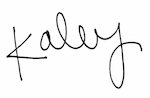Since its release, Facebook Live has become a well-used tool for businesses – and with good reason! The social network’s live-streaming capability makes it possible for businesses to reach audiences easily, spontaneously, and in a truly authentic way. It allows brands to connect with their followers that can sometimes be difficult to achieve through written content and shared images alone. And yes, we know that streaming live video can be nerve-wracking. But don’t let the fear of making a mistake stop you from experimenting with this incredible option! To help you shake the nerves, we’ve put together a list of tips to help you dive into live-streaming with confidence and make the most out of your airtime.
Plan Ahead
While spontaneity isn’t a bad thing, relying on your improv skills alone to keep your audience interested could end in disaster. But don’t worry, we aren’t suggesting you memorize and recite a script word-for-word either. The key to a successful Facebook Live video is to come prepared and act natural. Have a topic in mind and create a brief outline to give you some direction and keep you on track, without stifling your creative freedom. If you need some ideas to get you started, we can help.
Longer Is Better
Aim to live-stream for at least five minutes. Remember, you have to give your followers a chance to tune in. The longer you stream, the more opportunity you will have to pick up viewers as they scroll through their feeds. This will also give your viewers time to share your video while it’s still live. Just make sure you have enough content to fill the full five minutes. Dead air will only dampen the user experience.
Promote Your Upcoming Live-Stream
Let your followers know ahead of time when you will be going live and encourage them to tune in and participate. You can announce it on your social channels the same day, or even a few days before for maximum exposure. Doing so will build excitement and anticipation and give your followers the opportunity to schedule accordingly.
Check Your Connection
While a strong cell signal can work, Facebook Live performs best with a strong Wi-Fi signal. It’s essential to check your connection prior to streaming, as a poor connection will cause your video to glitch or pause entirely until you are able to reconnect. Don’t give your audience a reason to tune out!
End With A Call To Action
Don’t forget to direct your audience to a specific place at the end of your live-stream. Invite them to visit your website, follow you on social, or leave a comment or message on your page. We always suggest encouraging your viewers to subscribe to your live videos. This way, they will be notified each time you go live in the future and you have a better chance of growing your audience size the next time around.
All you need to get started is a smartphone and a little creativity – what are you waiting for? The possibilities are endless!
To learn more about how to make the most out of your business’ social media strategy, explore our blog and follow us on Twitter!