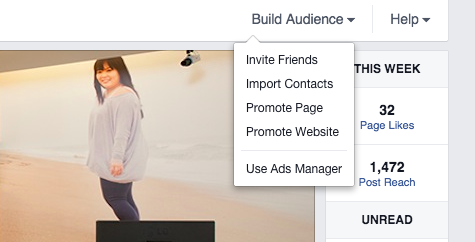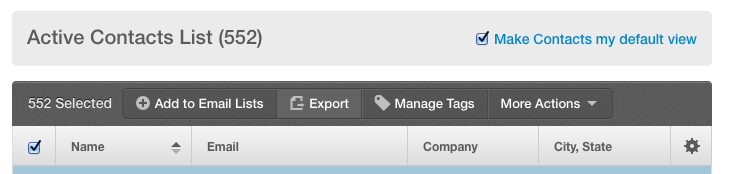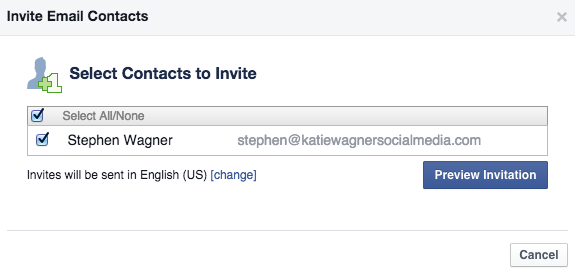Fortunately, Facebook has a relatively new feature that allows you to invite your email list to like your page. The best part is that the email comes directly from Facebook, dramatically increasing your ability to convert your email list to Facebook fans.
Here’s how you do it (note – according to Facebook, this feature isn’t available on all pages at this time, but will be soon):
Importing Contacts from Email
There are many different places you can upload your contacts from. If you want to import your contacts from your email, simply click on the ‘Build Audience’ dropdown on the right hand side of the admin bar, then select ‘Import Contacts.’ Once there, choose the email service you use and login. However, if you want to upload your contacts from an email application like Constant Contact, there are a couple more steps to take.
Downloading Contacts from Constant Contact
Once logged in to Constant Contact, click on ‘Contacts,’ then click ‘export.’ You only need the first name, last name and email in the export file. This will create a file of all your contacts. Then, we will then upload it to Facebook.
Uploading your Contact List to Facebook
Now that you have your contact list, go to your Facebook page and click on ‘Build Audience’ and then ‘Import Contacts’ and choose the Constant Contact option.
Once you have done this, select ‘upload file’ and upload the file of contacts you just downloaded from Constant Contact. A screen will show all of the contacts from your list and you can then choose whom you would like to invite. My list only had one person (me) as a test, so only my email shows up.
At this point, you can click ‘preview invitation’ to view how it will look, but unfortunately you won’t be able to edit the message; it’s just a set message that goes out. Once you have previewed it, send it out and wait for the ‘likes’ to come in!
It’s worth noting that the best way to get people to like your page is to have engaging content already on the page. We suggest having a week or two (at least) of posts before you invite people to like your page. Since people will be deciding whether they would like to be connected to your page, they will determine whether the content is relevant to them. So make sure to create some excellent content first!
If you have any questions about this, feel free to post them below and I will get back to you with an answer. Also, I would love for you to connect with KWSM on Facebook.
Photo credit: @kwsmteam