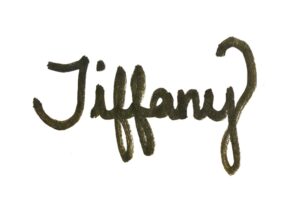Have you noticed those little tick marks next to some Facebook and Instagram profiles? Well, they’re more than just checks, they’re stamps of authenticity and a way to help validate your business.
A checkmark means a person or business has been verified, which differentiates those accounts from others that haven’t undergone the process. It’s essentially letting people know your Profile or business is the “real deal.”
Here’s an overview of what you need to do if you’re looking to add a checkmark to your Page.
Facebook:
You’ll have to start by filling out this form and picking a verification type (Page or profile). Your Page or profile must comply with Facebook’s terms of service and have a cover photo, profile picture, a name that follows Facebook’s guidelines, content posted to the account, and be “Follow” enabled.
Facebook requires an official document in order to review your request if your account represents a person. That includes at least one of the following; a government-issued photo ID that shows your name and date of birth (driver’s license or passport).
If your account represents something other than a person, you must provide a document with an official seal/watermark of your organization like; your organization’s phone or utility bill, a certificate of formation or articles of incorporation.
You must also fill out additional information on why your account should be verified.
Instagram:
Go to your profile and tap the three lines in the upper right-hand corner, then hit the gear icon to access your Settings. Select “Account” and then “Request Verification.” Enter your username and full name, upload a picture of your government-issued ID, and submit your request.
Remember, even if you follow all the rules of these processes, there’s no guarantee Facebook or Instagram will approve your verification request. But hey, as the old saying goes, unless you try, you’ll never know.
Do you need to start marketing your company on social media, but aren’t sure how to get started? Or maybe you’ve been posting content, but can’t seem to get the results you want.
CONTACT US to learn more about KWSM Social Media Management.