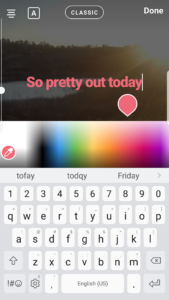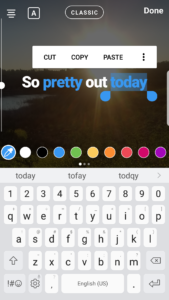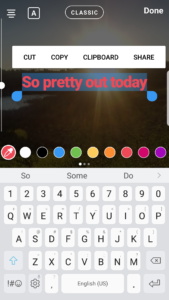Instagram Stories is a quick and unique way to show your brand’s story to Instagram’s wide and rapidly growing audience. And while many initially viewed it as Instagram’s carbon copy of Snapchat, it has steadily overturned the number of users in its favor.
And as we’ve seen in the past, Instagram is never one to shy away from change and experimentation. This year, Instagram Stories rolled out its new Type Mode, full of different fonts, colors, and applications.
But just what is it and how can brands capitalize on it to better engage their audience? We’ve got some ideas…
Experiment with different fonts…
Instagram designed options for users to select from Classic, Modern, Neon, Typewriter, and Strong.
Classic – the original font that debuted with Instagram Stories’ launch. It’s a staple and easy to read.
Modern – a bold, all caps text that is not overwhelming.
Neon – a loopy, playful cursive that mirrors a neon sign.
Typewriter – a quirky, small blocky font that reflects the simplicity of an old-fashioned typewriter.
Strong – large, bold, and easy to read with a touch of italics.
The variation in fonts helps brands match their unique style. But how do you find the perfect one for you? Experiment! Try each font and see which one resonates with your audience via engagement and response.
Tip: Calls to action stand out best when brands use Classic, Modern, and Strong.
Match your font with your brand’s colors.
Once you have decided on your font, it’s time to nail down a color to go with it. When typing, there are different color options to scroll through at the bottom – but users can also generate their own custom colors by tapping and holding any color bubble. Once you hold down on a color, a wide color spectrum will pop up!
From here, you can drag your finger until you find your perfect fit!
Mix and match!
A little-known secret is that your text doesn’t have to be all one color! By highlighting different portions of your text, you can mix and match your fonts to be different colors.
Gradient colors?
This blew our minds, for real! Did you know you can create gradient lines of text? It’s true!
Start by selecting the entire line of text and make it all a uniform color.
Then unselect the first few letters and hold down the color bubble, making the color spectrum pop up, then slide down until you make the remaining text a slightly darker color.
Repeat this process until you have a beautiful ombre text!
Having trouble getting a grip on your brand’s Instagram Stories? Ask the social media team at KWSM! Our team has experience helping businesses and brands refine their social media strategies and reach their target audience. You can always ask us in real-time during our Facebook Live show – Social Media Help Desk! Or, shoot us an email here.