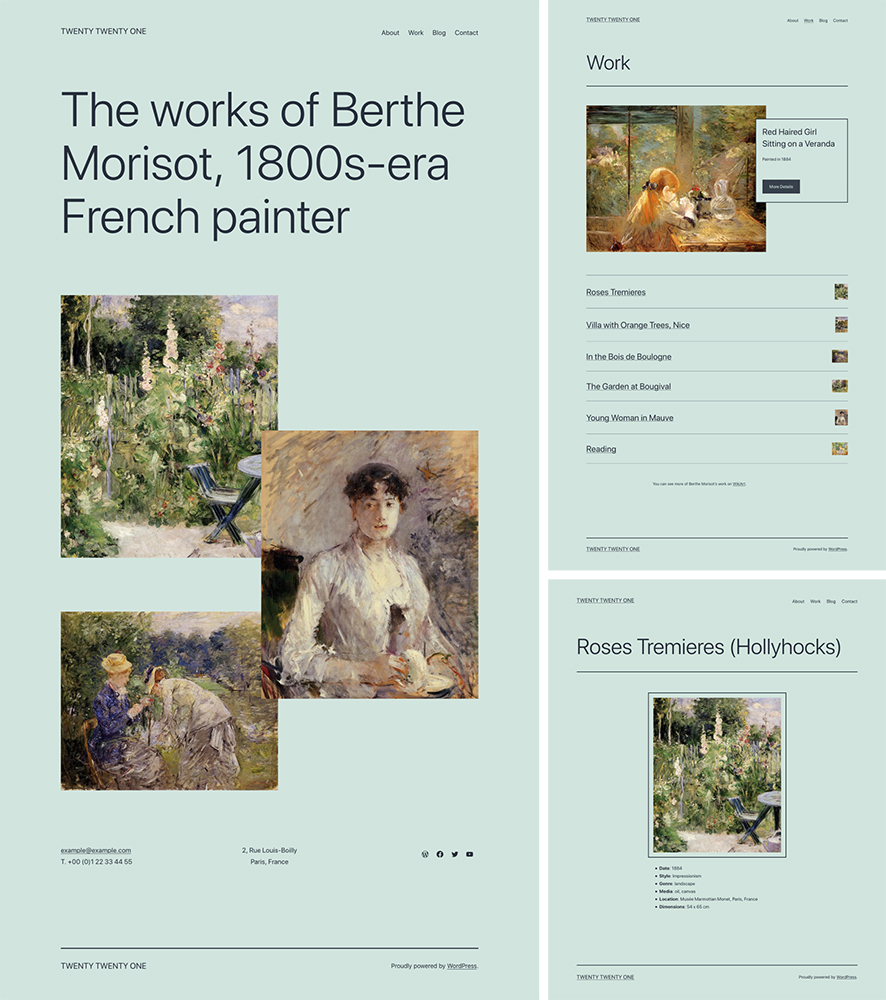
New Default Theme: Twenty Twenty-One
WordPress’s new default theme serves as a canvas for the WordPress block editor with new pastel color schemes and easy-to-edit layouts. The most notable improvement is the ease with which any user can create complex and unique layouts with or without coding knowledge, but there are smaller changes that allow for greater finesse and user-friendliness, as well. One such change is the ability for users to set video position inside cover blocks – a capability that was previously only afforded for images.
Better Video Captioning
With WordPress 5.6, it’s easier than ever to keep your website accessible and ADA compliant. Gone is the need to rely on an outside platform to add and manage video subtitles. Simply upload your video within your post or page, and add or adjust your subtitles directly from your WordPress dashboard.
Optional Automatic Updates
You know that keeping your website and plugins up-to-date is essential, but it can feel like a chore. WordPress is aiming to make that process a little easier with WordPress 5.6 by allowing users to enable automatic updates for both minor and major version updates. Users interested in using this feature should opt-in through the WordPress Updates screen – this is not an update that will be implemented across the board. Always remember that there are both pros and cons to updating your site automatically, so think carefully before you enable this new feature.
New Application Passwords
Similar to how Facebook and Google allow users to grant permissions to apps, WordPress’s new application passwords feature allows users to provide and manage app access all in one place. This means that users are able to easily generate access keys that allow them to confirm an app or platform’s access without having to give away their account passwords. Revoking access is just as simple – users need only click the “revoke” button beside an app or plugin on their Application Passwords screen to deny further access. This should make connecting platforms, plugins, and apps to your website even easier in the future, and WordPress predicts this feature will be rapidly adopted.
To access all of these features, you’ll need to manually initiate the WordPress 5.6 update – but don’t do so until you’ve done a complete backup of your site!
44% of WordPress hacking events are the result of outdated sites.
Are you keeping up with the necessary web maintenance for your business? Our team works around the clock to ensure that your website is backed up, secure, and compliant with the most recent updates and best-practices.
CLICK HERE to enquire about our web maintenance program.











