
If you have a Pinterest page, you may want to tap into its power to drive more traffic to your website. Pinterest is a visual search engine currently used by more than 4 million pinners every month. In addition, 84% of pinners use the platform before deciding whether they should buy a product or service.
Below, you’ll find some tips and tricks for how to use Pinterest to drive traffic to your blog.
Understand Pinterest SEO & Keywords
Pinterest is a search engine. This means that to ensure the success of your posts, you need to learn how to optimize them. Pinterest’s search engine feature can give you a good idea of what people search for related to the topics you are targeting. Once you have a list of keywords, you’ll want to use them in your pin description, and even include them in your blog posts themselves to improve SEO.
Keywords are what Pinterest users type in to the search bar when they are looking for a specific idea. When choosing keywords for your posts, they should relate to your product, service, or niche. The best way to find keywords to utilize on Pinterest is to run a few practice searches in the search bar. Simply type in a phrase connected to your blog content or product, and Pinterest will display potential search terms that relate to your topic. Next, go to your post and add all of the potential search terms in the description section to optimize your content.
Now, let’s dive into hashtags. When you assign specific hashtags to your pins, especially when they connect to something relevant or trending, Pinterest can tag and assign these to show it to the right users when they go to search for your keywords. In addition, hashtags help Pinterest assign and rank your content and account so it can figure out what you are creating and what audience it wants to showcase your content to.
Utilize Keywords to Optimize Board Names
If you title boards with a random, personalized name, it will make it difficult for your target audience to find boards from your business that they might be interested in. Instead, your boards should be titled with optimized keywords and with relevance to the pins within that particular board. Get organized and group your boards based on the topics you are posting about. And, to ensure that you are driving website traffic, include a special board optimized for the topic you write about in your posts.
Each board should also contain a description. Not only so that people know what your content is about, but so pinners will find you through Pinterest search results. Remember to add those keywords in the board description, the more the better!
Pin with Purpose
When it comes to creating and pinning your content, you’ll want to only pin to relevant boards that have keywords and specifications that match with your pins’ content. In addition, you’ll want to create high-quality pins and use trigger words in your pin titles to increase engagement and drive people to your blogs. High quality pins have compelling titles, engaging graphics, and high quality images. A trigger word is a word that encourages action. It subconsciously spikes curiosity and provides you with the urge to know more.
Another tactic you’ll want to take advantage of is pinning multiple times a day. It’s okay to dive back into old content! As long as you are generating new pins, Pinterest will favor your posts.
Overall, Pinterest is a powerful tool to get your content in front of your target audience. By optimizing your pins with the right keywords and hashtags, you can draw in the right pinners and increase traffic to your blog.
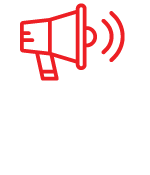
Do you need help with a Pinterest strategy, and producing quality content for your account?
CLICK HERE for a complimentary 30-minute digital marketing audit.











