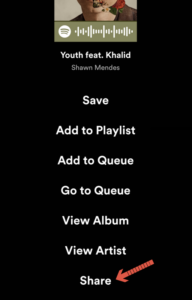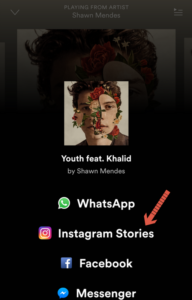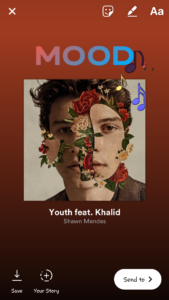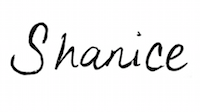Good news! Spotify feels your pain and has done something about it. The music-streaming platform is granting us access to share what we’re listening to directly on Instagram Stories. You no longer have to interrupt your jam session to take a screenshot of the fire song you’re listening to, crop it (if you’re all about aesthetics) upload it to stories, add emojis and share to your followers. That process has been dialed down to one share button that sends the song’s cover art directly to your IG stories.
This is a great way to bring more attention to your brand and get your followers involved. Click To TweetUsing IG Stories to Bring More Attention to Your Page
By now you may be asking, ‘how can this help my business page on IG?’ But we’re asking, ‘who doesn’t love music?’ The stories feature is a great tool for businesses to get more traffic on their latest posts. If music and art are relevant to your brand, this Spotify X Instagram collab will be the perfect way to showcase new content.
Fitness brands can share the song that was featured in your last workout video. Brands can also feature a song of the week or album of the month or even get their followers voting on what your next featured song should be. This is a great way to bring more attention to your brand and get your followers involved. You can even create your own playlist and share for followers to take a listen. There are several ways you can utilize the convenience of this feature to expand your brand presence and get people more engaged on your page. Just be sure it falls within your brand guidelines and the songs you choose are appropriate for your audience.
How to Use Share From Spotify to IG Stories
Step 1: Open Spotify and go to the song, album or playlist you want to share.
Step 2: Click on the three diagonal dots on the right side of the song name to open up the menu bar. If you’re sharing a song or playlist, the three dots will be on the top left of the screen.
Step 3: Click Share
Step 4: Click Instagram Stories
Step 5: Choose your GIF and stickers or keep it clean
Step 6: Click ‘Send to’ and choose the Story option on the following screen.
Become an IG guru! Check out our best Instagram photography tips that can rack up more likes on your content.