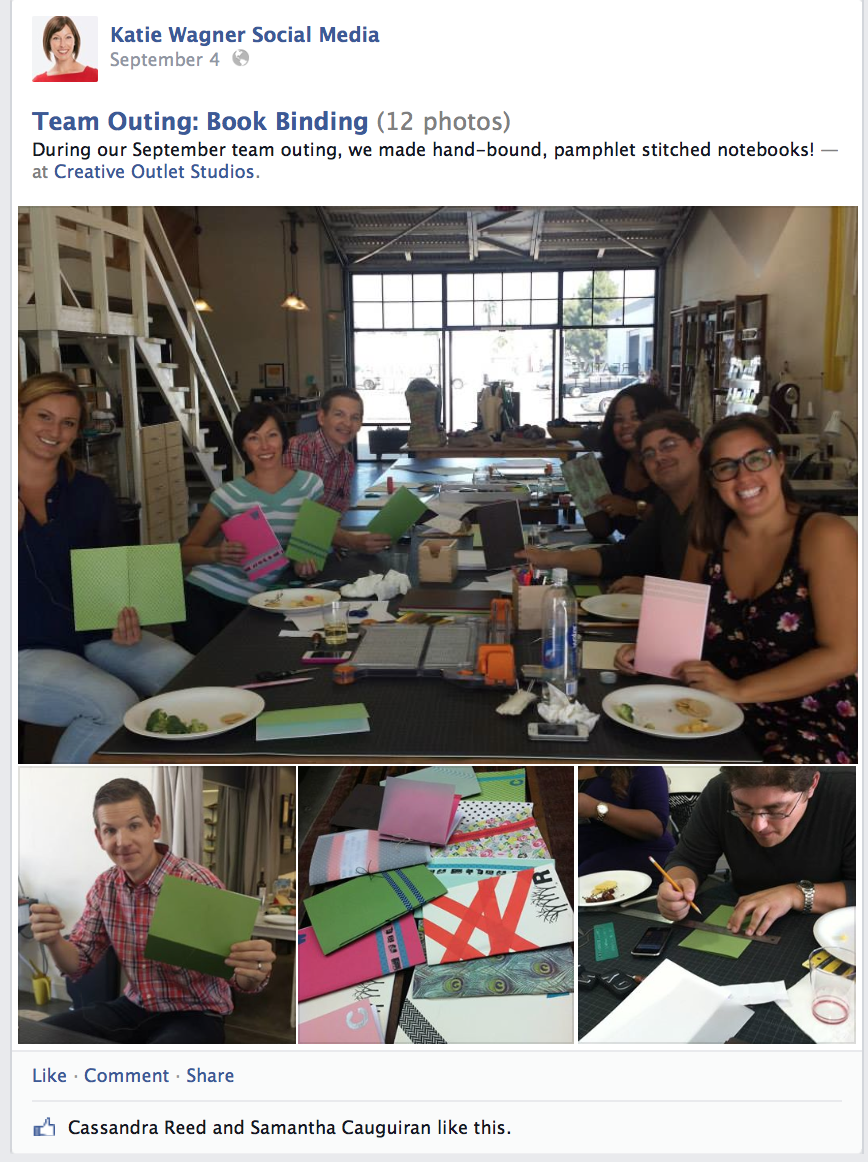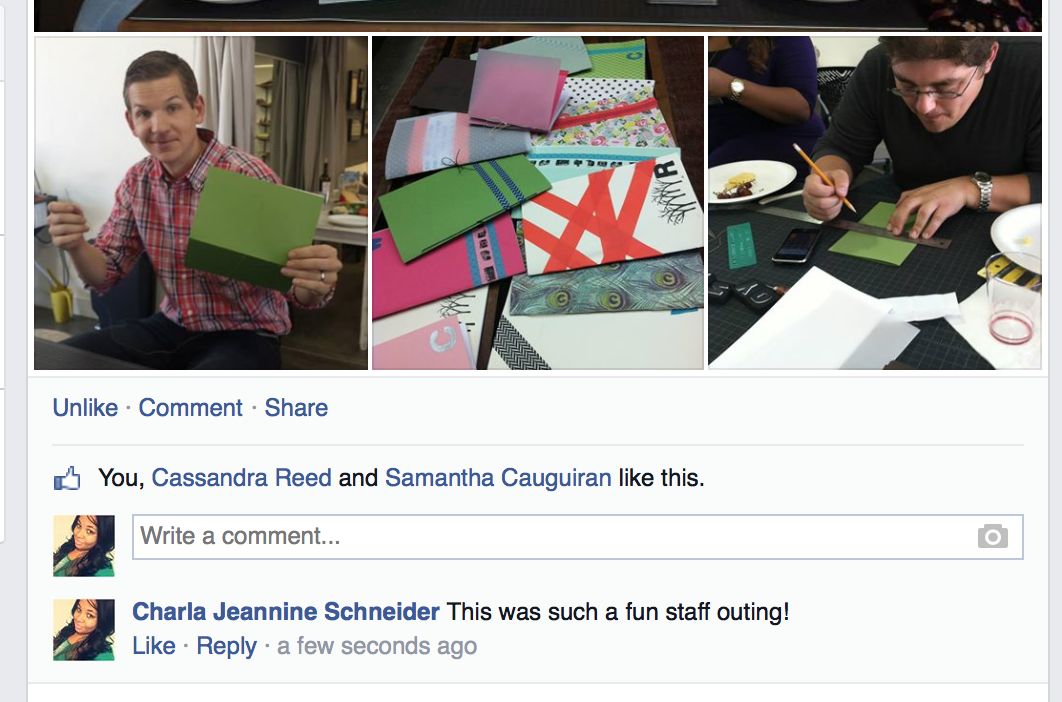Do you want to like and comment on the posts on your fan page? Have you tried only to see that you’re acting as the fan page and not yourself?
Liking and commenting on posts from your Facebook fan page is great for showing your support of the content, helping to improve its reach and making posts more prominent in the news feed. However, since you have admin rights on the page, you have to be careful to like and comment as yourself and not the page.
Here is how to engage with posts on your Facebook fan page as yourself:
Step One:
Identify the post you want to like or comment on. Here is a post on the Katie Wagner Social Media fan page that that I wanted to engage with from my personal Facebook profile.
Step Two:
Go to your business fan page. At the top there is an option to switch from acting as the page to acting as yourself. Double click on the prompt to change from acting as the page to acting as yourself.
Step Three:
When you see your profile photo under the post, you will be able to comment and like as yourself.
It is always a good idea to do this before you start engaging with content on your business page. Liking and commenting on the content as the page decreases credibility. To increase social proof, it’s better for potential fans to see networking on the page from other credible pages and personal Facebook users.
For more social media tutorials, follow us on Facebook!