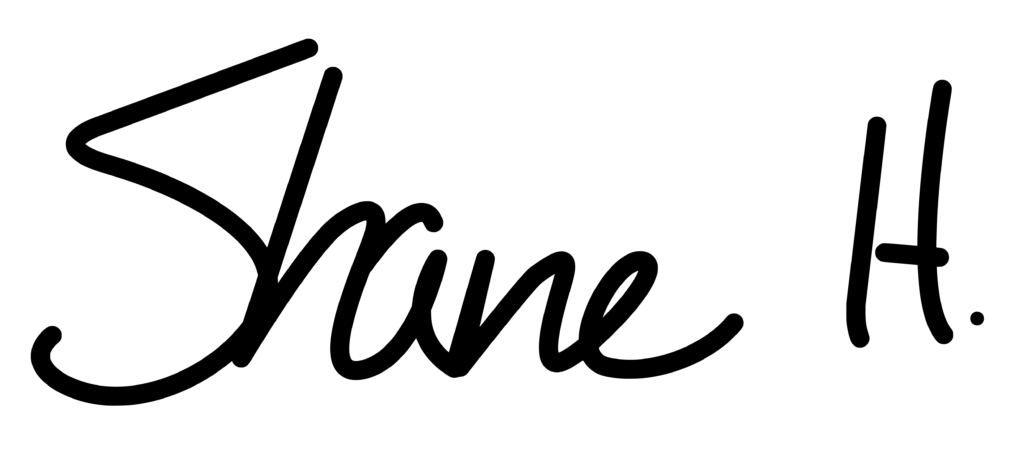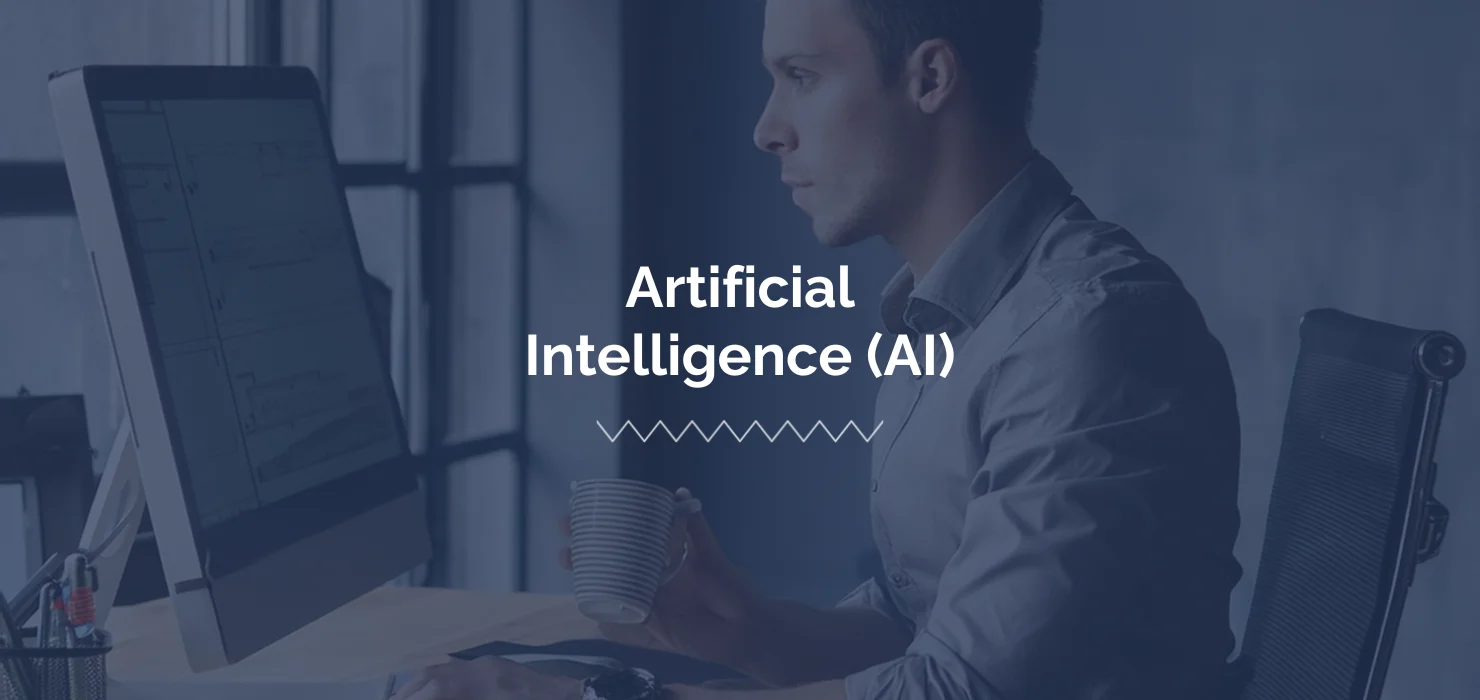
Adobe Illustrator’s AI-Enhanced Capabilities
Regardless of your level of design expertise, enhanced tools are providing more flexibility, whether you design your own visual assets or hire an agency to handle the creative elements for you. Adobe’s latest AI-powered Design features enhance one of the most powerful and popular graphic design and illustration tools on the market. Adobe Illustrator now has a plethora of Artificial Intelligence (AI) tools and features parallel to Adobe’s latest Photoshop Generative AI release. As a designer at KWSM, working on new and existing websites, I spent some time exploring these tools. I wanted to see how they are changing the approach to design concepts, colorization, typography and more. Here are some of the things I’ve found impactful with the new AI features, and how they can help your creative workflow.
Generate Vector Artwork with AI-Powered Designs
One of the most powerful and impressive features that has come to Adobe Illustrator is the ability to now generate vector artwork with Artificial Intelligence. If you are familiar with Adobe Illustrator you may be saying to yourself, “Doesn’t Illustrator already have a tracing tool that can create vector art?” While the answer is technically yes, this tool would often create unsatisfactory outcomes and would require a lot of manual tweaking to fix these issues. I played with the new AI-powered text-to-vectorization feature, and discovered that it is easy to create layered graphics with vector paths and convert rasterized images into editable vector graphics. Using new algorithms to analyze images more in-depth Adobe Illustrator can now also create smooth, more accurate vector paths speeding up my creative process.
Create Color Palettes & Patterns Using Generative AI
One amazing new, time-saving feature added to Illustrator adds AI color palettes with Firefly. Previously, I found that this could be a very time consuming and manual process, which slowed down delivery times to clients. However, like Adobe’s XD, I can now quickly generate multiple color schemes and experiment with different color combinations at ease allowing them to provide more options and variations in a much shorter time.
Creating seamless patterns in Adobe Illustrator has never been easier thanks to the new AI pattern creation tools. Illustrator’s software can now arrange and repeat any objects that you select and create seamless patterns from them quickly and easily. With a ton of pattern arrangements to choose from you can create gorgeous, eye-catching results.
AI-Powered Image Manipulation in Illustrator
Like the latest Photoshop AI-related releases, I found that Adobe Illustrator can now edit and enhance images directly within the program. This helped me to mitigate the previously-persistent need to open up Photoshop for image-related tasks by allowing for imagery utilization tools such as color correction, cropping and object removal directly within Illustrator. I see this elimination of switching between multiple applications a huge time-save. This has been a real headache for graphic artists in the past – just for vector illustrations.
Related Article: Adobe’s New AI-Powered Design World
Typography With an AI-Enhanced Boost
When it comes to typography Adobe Illustrator is easily the go-to program for most professional designers & for many large-scale projects having scalable, crisp, vector-based fonts and lettering is critical and mandatory. The new AI-enhanced typography tools in Illustrator offer a lot of great recommendations and suggestions for aspects like font pairing, spacing and alignment. With AI assistance, I can now revert text to outline modifications, giving me more flexibility to update text elements with ease.
The Future is Here with AI-Powered Design
These AI-Enhanced design tools feel like they have come out of nowhere and have changed the graphic design industry very quickly. I am looking forward to saving precious hours by utilizing the new AI tools available to help their creative process become more efficient. If you like to dabble in design, be sure to take some time to investigate these new AI tools and features yourself to discover if they can help speed up aspects of how you approach Adobe Illustrator design projects.
Do You Need Design or Development help?
Trying to learn these new AI based tools on your own might be challenging however the KWSM Digital team is here to help. Each year, we help hundreds of clients with graphic design, website design and development, digital marketing strategies and more. Reach out today if you need design and development help with a B2b website or e-commerce site!