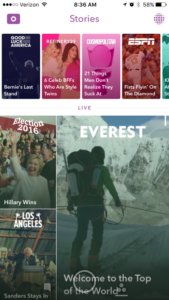It’s the week of makeovers for many social media platforms. Facebook is testing a new design of desktop Pages that no longer includes right-rail ads, Snapchat’s redesign aims for subscribers, and Twitter updates its Android app for major user-friendliness.
Facebook Pushes Ads Out Of The Way on Pages
Facebook already made changes to their mobile Pages last year and since then their desktop version has been falling behind. To make up for it, Facebook is testing a new design that aims to make it easier for people to learn about and ultimately interact with businesses on Facebook. Adjustments include allowing for a larger cover photo on business pages along with a more in your face call-to-action button.
The redesign is also testing the removal of right-hand side display ads of desktop Pages. It’s not definite that Facebook will be getting rid of right-rail ads but it is in consideration as the redesign of Page elements includes the page navigation menu being repositioned on the left and the boxes such as Like count and About on the right.
Facebook isn’t getting rid of ads all together. Even if they did get rid of right-rail ads on Pages, they could keep these ads on the homepage and on people’s profile pages.
Snapchat Aims For Even Greater Audiences
Snapchat’s feed has a new design that puts an even larger emphasis on Discover and Live Stories (feeds of photos and videos that Snapchat users capture at events). The platform now has subscribe buttons, so users can choose which publishers to follow that show up in their feed so they don’t miss out.
The point of this update is to get Snapchat users to view more content from publishers right next to their friends’ content. It also puts publishers in competition against each other for subscribers. Only time will tell if these changes will increase publishers’ viewers.
Twitter’s Android App Remodeling
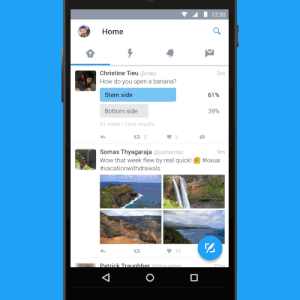
The Twitter app for Android users is now significantly more user-friendly. Just like Twitter’s update announcement noted, there is a tab bar at the top of the screen with swipe functionality so you can quickly move between your Home timeline, Notifications, Direct Messages and more. The navigation menu now slides out from the side to access your profile, Highlights, lists, the Connect Tab, and settings. The action button is now floating, so you can easily send a Tweet at anytime.
For more social media tips, follow us on Twitter.