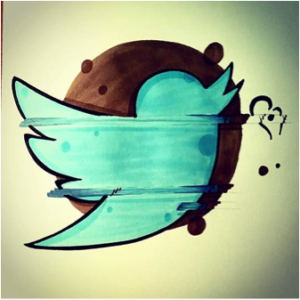
You’ve joined the flock of tweeting birds on social media, but are you utilizing all of Twitter’s best features? Lists are a great way to not only better organize your Twitter feed, but also to increase the level of engagement you receive from others. A list is a curated group of Twitter users, with the option to make a list private or public. Create your own lists or subscribe to those created by others. Here’s why you should be using this feature on Twitter:
Build Your Network
Adding other Twitter users to your lists will get your account noticed by others. You do not need to follow someone to add them to a list, but by adding a user to a specific list, you grab their attention. If another user receives a notification that they were added to your list, they will recognize that you find their tweets valuable and they may begin following you. At the very least, they will check out your profile. Adding users to your lists is a great way to engage with other Twitter users; however, don’t add just for the sake of adding. Be selective, be thoughtful, and remember to interact with the members of your list by retweeting, liking, and commenting as well.
Keep Tabs on Competitors
Want to stay up to date on your competitors? Add them to a private list, but be clever about what you name that list. Name the list something unsuspecting and friendly; users will still receive a notification that they were added to your list, but no one wants to see that they were added to a list named “My Competitors.” You can then be sure you’re noticing what your competition is talking about on Twitter, and monitor their news. Having a private list will allow only you to view who is in that list, but when you add someone they will still receive a notification they were added to the list.
Categorize Your Interests
Lists help you categorize your interests and narrow down the newsfeed into tweets you’d like to see. Want to focus on tweets from your personal friends? Click on your friends list and you’ll see your home feed of tweets filtered to show only tweets from Twitter users in the list you’ve created. Likewise, you can do this for other lists you create. This feature saves time, helping you focus on the types of tweets you want to see instead of showing everything mixed together in the full home feed.
Want more social media advice? Sign up for our next Social Media Bootcamp!










