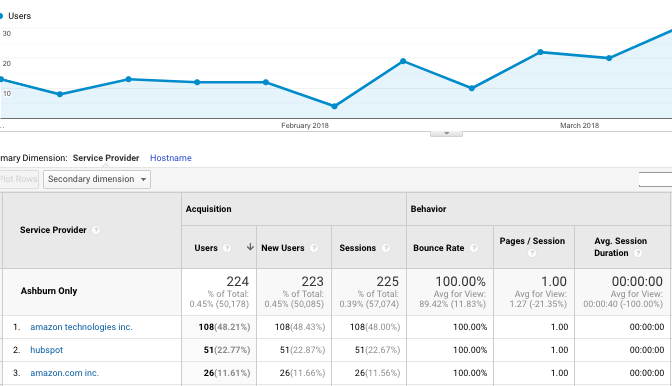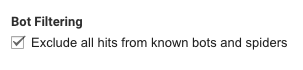Updated on June 1st, 2023: This post was originally published March 7th, 2019 and has been revamped and updated for accuracy and comprehensiveness.
If you are using Google Analytics to analyze your website traffic, you may have noticed an increase in your overall website traffic these last few months. While that is great, you may have been scratching your head as to why the new influx in traffic comes with a much higher bounce rate, a reduced time on site, and an extremely high drop-off on your home page.
Don’t worry; you were not the only one who was totally confused by the outcomes of these reports. KWSM: a digital marketing agency has numerous clients who rely on us for their website reporting, and we noticed this problem across the board.
The Cause: Amazon AWS Bots
After doing a deep dive and researching the root of the problem, we found that most of the traffic from Ashburn is fake. Amazon’s AWS bots (and Hubspot) are visiting your website but leave without a trace. This is a problem because it is inflating your total sessions without contributing to the Google Analytics metrics you care about.
What You Can Do About This Fake Traffic
There is really nothing you can do to prevent this from happening. Usually, Google Analytics is fairly good at blocking and filtering out this type of website traffic, but it has dropped the ball for some time. We recommend double-checking that your settings are set to exclude bots and that you are filtering out bad traffic from Ashburn. Depending on how much website traffic you get, this could be inflating your reports by more than 50%, which can really throw off the measurement of digital marketing campaigns.
1. Double Check Your Settings are Excluding Bots
In Google Universal Analytics, go to your Admin page (located in the bottom right), under the third column called ‘View’ look for the tab that says ‘View Settings.’ When you click into that, you should see a section called “Bot Filtering.” Make sure that the box is checked to “Exclude all hits from known bots and spiders.”
In Google Analytics 4 (GA4), bot exclusion is now done automatically and cannot be turned off. However, this is only for the most well know bots, and there can still be bot traffic showing up in your reports that you may want to exclude.
2. Set Up a Filter to Exclude Fake Traffic
In Google Universal Analytics, to set up a filter, go back to the column called ‘View’ but this time click on the ‘Filters’ tab. Once you click on “Add Filter” you should be able to follow this screenshot set up to add the filter to exclude traffic from Ashburn, specific IP addresses, or other spam sources.
In GA4, you cannot add filters to your traffic overall. However, within each report you can exclude or include traffic based on a verity of factors—including city. If you notice a lot of odd traffic that seems like bot traffic, try excluding the city it is coming from. GA4 doesn’t allow you to see the specific IP addresses to nail down much deeper than the city or source without more custom work. To add a filter, go to the report of interest. Click “Add Filter +” at the top then a side bar will pop up on the right. In that side bar, add whatever filters you want to add then click “Apply” at the bottom. Now your report will not have the traffic from that region.
If you need help, please don’t hesitate to contact us.
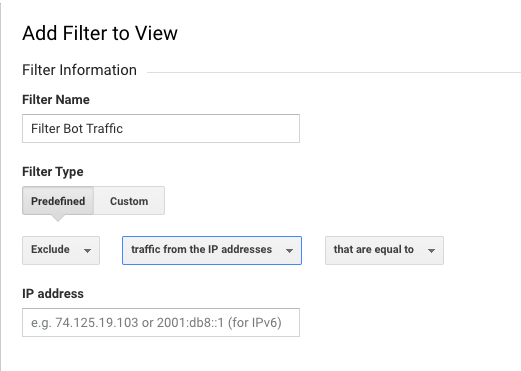
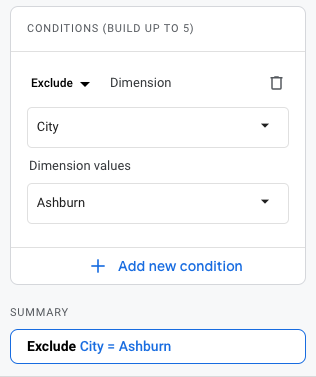
Less than 60 percent of web traffic is human.
It is crucial for business owners to understand the website on their behavior to help make important business decisions. Our team of web experts will ensure that you are making your decisions on real data and will be able to help you make better, more informed decisions.
CLICK HERE to sign up for a complimentary 30 Minute Website Audit

 Updated on June 1st, 2023: This post was originally published March 7th, 2019 and has been revamped and updated for accuracy and comprehensiveness.
Updated on June 1st, 2023: This post was originally published March 7th, 2019 and has been revamped and updated for accuracy and comprehensiveness.