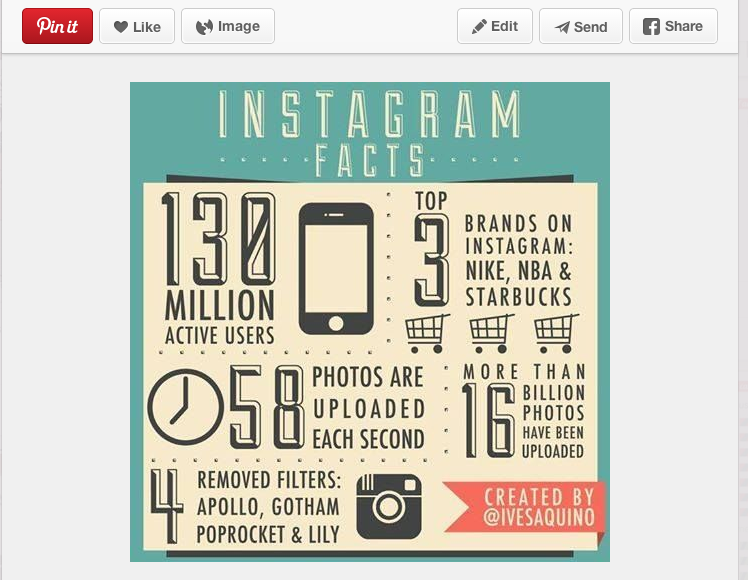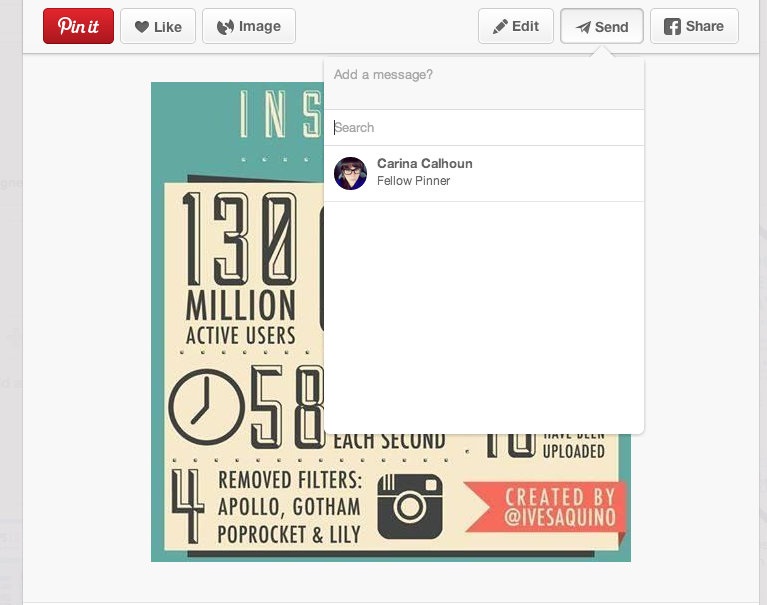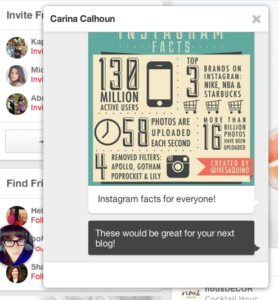Pinterest is quickly becoming one of the most popular social media channels. According to the Pinterest Blog, people post more than 2 million pins every single day.
With that amount of visual content being exchanged, the next obvious step was to allow users to have private conversations about it. Last week, Pinterest released a new feature that will allow just that.
Pinterest Messenger will let Pinners converse about pins privately. This new feature is great for growing your business as it promotes collaboration in a visual and thought-provoking atmosphere.
Here is how to use Pinterest Messenger to collaborate with your team members or clients:
When you see a pin you believe will be good information for your teammate or client, double click to select it. It will appear in full screen mode.
In the upper right corner of the pin, select the send option. You are now able to add a message in addition to sending the content to a Fellow Pinner.
Write a message for the user you are sending the pin to regarding how you believe the information presented will be useful.
The message, pin description and the pin image will be sent to the user.
Within this new message box you can continue the conversation regarding any idea the pin sparked. This could include a new service idea, project improvement, potential new business partner or ideas for telling the story of your brand.
Visuals are always powerful for conveying an idea and sparking dialog among business partners and clients.
Want to add another user to the conversation? You can easily do this and create a larger collaborative group where more ideas can be shared.
The power of visuals to drive collaboration and innovation that will grow your bottom line is huge. Therefore, Pinterest Messenger is worth trying no matter what industry your business operates in.
For more social media how-tos, follow us on Facebook!