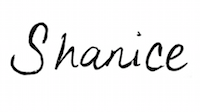In short, a click is when someone clicks your content like expanding the image, while link clicks are when someone clicks the website link in your post. Our social media services help clients get both and more important link clicks, sending traffic to your site.
There’s no doubt that Facebook is taking the marketing world by storm. Between rolling out new ad functions and shifting the dynamics of organic reach, the A-list platform is certainly keeping us all on our toes. Due to these constant updates, no one can truly be a social media expert—there’s no such thing. But it is extremely important to keep up with the trends—especially when your business is counting on it.
Two of the terms that are often misunderstood are clicks and link clicks. We find that many people feel they are one in the same. However, they have completely different meanings and understanding this can actually benefit the results of your content and ads.
What are Clicks?
Facebook considers any click on your post as a ‘click.’ This is the more general term between the two. Whether someone wants to expand your photo, watch your video or go to your website, if it’s in your post, their action is counted as a ‘click.’ It’s that simple. Some examples of ‘clicks’ would be:
- Clicks on the name of your page
- Clicks on your picture
- Clicks to ‘see more’ of the content in your post
- Clicks on a CTA
What are Link Clicks?
A ‘link click’ is a more specific form of click that sends your viewer to another page or experience and away from your post. It’s more defined to tell you how many people are taking action by clicking to visit your designated landing page. This is why your click count is often higher than link clicks. There’s a similar logic when looking at the difference between impressions and reach on your posts.
Although all clicks on your post aren’t considered link clicks, there are several types of link clicks on Facebook. For example:
- Clicks on a CTA that directs them to your site
- Clicks on an embedded link preview that directs them to a landing page
- Clicks to a form in a lead gen ad
- Clicks on URL text that sends them to another site
Understanding the difference between the two can reveal more accurate results for your page. If you find that you’re not happy with the amount of link clicks your posts are receiving, this information can help you strategize a way to improve your results. And if you’re still impressed with your link click results, this is a great time to figure out what’s working for you and how you can take it a step further.
We know that Facebook changes can be overwhelming, but you’ve got this! Here are four tips for managing your social media without breaking a sweat.
If you are looking to not only help your Facebook reach but help you overall digital presence, you need a digital marketing strategy. Get started with your digital marketing strategy by filling out the form below.