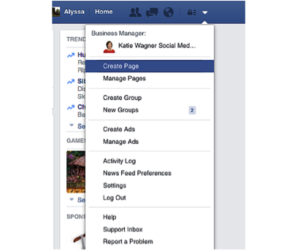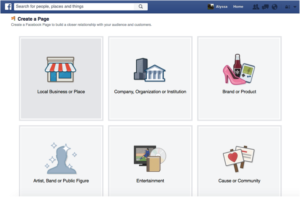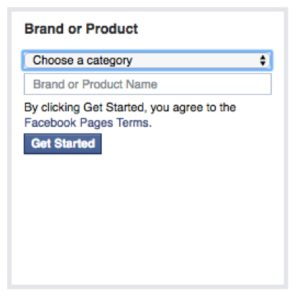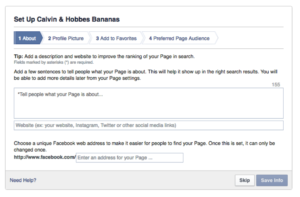Social media marketing is the key to casually putting your brand’s information in front of an online audience. Where to start? You need a Facebook business page! While your website is the hub for your company’s online identity, your Facebook business page is the mother ship of social media hubs where customers and readers can learn about and interact with your brand’s content. Here are five easy steps to getting your business started on Facebook:
Step 1: Create a Page
You will first need a personal Facebook account. If you don’t, you can easily sign up for Facebook for free. Worried about privacy? Keep calm – creating a Facebook business page off your personal account does not grant Facebook users who view your business page content to access your personal account’s content. Your business page can be public while your personal Facebook account that allows you to act as the administrator of it, remains private (or set at whichever level of privacy you choose for your personal account). You don’t need to have multiple profiles on the same social media channel.
Find the arrow at the top right hand corner, and choose “Create a Page”.
Step 2: Choose a Category
Choose a category that best fits what your page is about – be careful in defining whether yours is a brand or a business. Fashion and e-commerce related companies should lean towards “Brand” while brick and mortar businesses, i.e. a local lawyer or dentist, should choose “Business”. If you want to brand yourself as a person rather than advertise an entire company, consider making yourself a public figure on Facebook.
Step 3: Choose an industry
While this step is self-explanatory, think about how you want your business or brand defined. What industry do you work in and what do others outside your industry refer to your business as? Facebook’s broader terms will help give you an idea where your business fits in, as well as what search terms are related to your business and a good source for SEO. It’s good to also scope out business pages in a similar industry to find ideas for how they create Facebook content for the industry.
Step 4: Complete your business profile
Next, fill out as much information about your business as possible. If you have an address for your business location, include that. Always ensure that Facebook users have a means to contact you or someone from your business, either by phone number, or enabling your Facebook messaging for customers to privately message you. The most important part is to include a boilerplate short description (about one or two sentences) of what your company is and does. This should be consistent with information on your website. Ensure other social media profiles for your business include the same boilerplate in the description area.
Step 5: Save and launch
Once your profile information is all set, click “Save” and you’re ready to launch your business page on Facebook!
Next steps include growing your Facebook fans and consistently creating and posting content.
Want more social media tips? Follow us on Facebook!