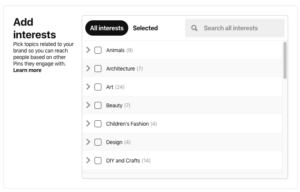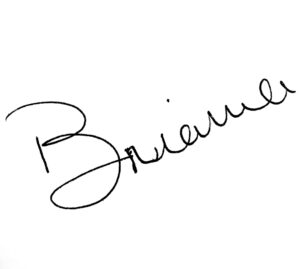Types of Pinterest Ads
Within Pinterest, there is a multitude of options for ads.
Promoted Pins: These are general pins boosted with the purpose of increasing reach. These appear in the home feed and in search results. This type of ad works great for many businesses because the sponsor label disappears once a user shares it, but you still reap the benefits.
Promoted Carousels: Like a traditional carousel pin, these ads include 2 – 5 images. Similar to promoted pins, these ads will also appear in users’ home feeds and in search results. The great thing about using this feature is each image can have different content and lead to a unique landing page.
Promoted Video Pins: Video pins are growing in popularity on Pinterest. These ads will appear in home feeds, search results, and the “more like this” section. Keep in mind that users may be watching the video without sound. It’s important that your ad is not dependent on audio.
Buyable Pins: Although these ads look similar to promoted pins, they function very differently. Instead of going to one landing page, the image includes tagged items that can be directly purchased.
How to Run a Pinterest Ad
Once you’ve decided on the details of your ad campaign, it’s time to set it up on Pinterest.
Step 1: Get a Business Account
If you don’t have a business account, you have a few options to get started. You can either convert your personal Pinterest account into a business account or create a brand new account.
Step 2: Install a Pinterest Tag on Your Website
Adding a promoted tag to your website will allow you to track what actions your customers are taking on your site after seeing your Pinterest ads. You can view checkouts, signups, and searches.
Step 3: Choose a Campaign Goal
Like any ad, it’s important to pick the correct goal. On Pinterest, you can choose from driving traffic to your website, building brand awareness, or focusing on video views.
Step 4: Choose Your Budget
Here you have the option to set a daily budget or a lifetime spend limit.
Step 5: Choose Your Audience
Set the parameters for who you want your ad served to. You can specify by several details, including gender, location, language, and device. Don’t forget to add interests and keywords to help your ads deliver to the right users.
Step 6: Ready, Set, Go!
Choose the length of your ad and launch it! Each campaign differs, so be sure to monitor the progress throughout your timeline and make tweaks along the way.
It’s okay to get creative with your Pinterest ads. After all, your goal is to inspire users to take action. Whether it’s sharing your pin, heading to your website, or following through with a purchase, make your ad stand out in the feed.
Pinterest is the third-largest social network in the U.S.
We develop a fully customized strategy based on your unique needs, and then we execute your social media marketing strategy on a daily basis. You run your business; we run your social media.
CLICK HERE to learn more about KWSM Social Media Management.