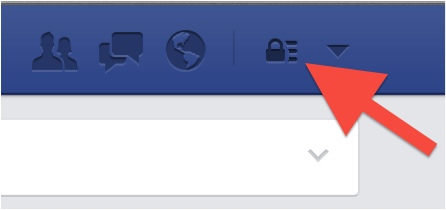If you’re anything like me, you love Facebook and get caught up staying active on the channel. I want to learn more about the brands I love and stay up to date on the lives of my family and friends. When scrolling through my newsfeed, the last thing I want to worry about is privacy settings.
However, with that said, I do realize the importance of knowing who can interact with me on the channel and who my content is being shown to. Facebook has a new Privacy Checkup Tool that allows you to monitor and edit your safety settings with ease.
Here’s how to use Facebook’s Privacy Checkup Tool:
Step 1
When in the newsfeed view, go to the upper right corner and select the Privacy Checkup Tool icon.
A pop up window will show up with the tool features.
Step 2
You must go through each of the steps that Facebook has set up in this tool. First you will choose your preferences for the posts from your personal page.
You can always change the settings for each specific post, but this step is meant to determine the default privacy levels for all your posts. This is a good place to use Facebook Lists if you want to prevent an entire group, like your clients, from seeing your personal posts.
Step 3
The next area will allow you to see which apps are currently accessing your profile data. You can control which apps you allow to have access to your profile, see your friends list and post on your behalf. This is a great time to delete the apps you are not using or change permissions on ones you are.
Step 4
The final area shows personal data like your email address, date of birth and phone number. Within this area, you can select which fields are hidden and which are available to friends or to the public.
Once you have finished the checkup, save your new settings. You now have successfully completed a Facebook privacy checkup on your personal profile page. It’s a good idea to revisit this tool every couple of months to ensure your settings are still applicable.
For more social media tutorials, follow us on Facebook!