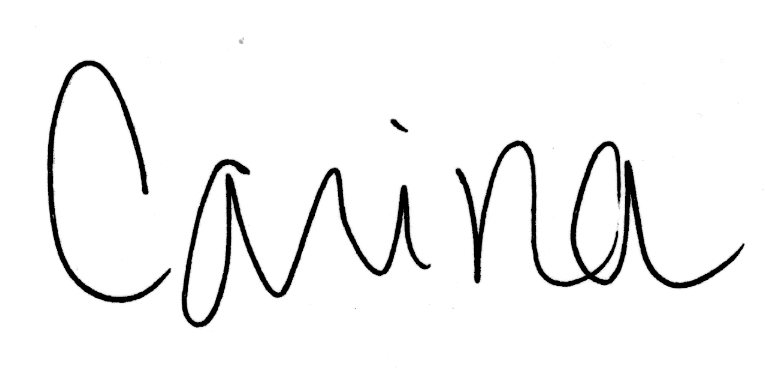Instagram is widely known as the photo-filtering social media channel – but that’s just the tip of the iceberg. There are more ways to use Instagram to get maximum exposure for your business. More exposure on the channel will give users the chance to create a relationship with your business that could potentially turn into a client/customer.
Edit
A few months ago, Instagram added new creative tools to adjust your photo’s brightness, contrast, saturation, warmth and more. This allows you to use your own creative touches to enhance your photo. Remember, it’s important to brand your Instagram channel so that when a user goes to your profile, all the photos have an identifiable look to them. You can edit your photo accordingly every time so that the look of your content is consistent.
Tag
If you’re sharing a photo that has other individuals or businesses in it, tag them! Tap ‘Tag People’ from the ‘Share’ screen, then tap on someone in the photo and start entering their name or username and select them from the dropdown menu. The person you tag will be notified if they’re following you and the photo will be displayed on their profile under their ‘Photos of You.
Location
If the ‘Add to Photo Map’ setting has been turned on, it’ll attach an approximate latitude and longitude to your photo. Once you make a selection from the ‘Nearby’ list, the location you choose will replace the “Name this location” text. When you tag your photo with a specific location, people viewing your photo will be able to see exactly where you took it. And when you click on that location after it is uploaded, you can see all the other public photos that have been tagged at that location as well.
Hashtags
Hashtags are a powerful way for your photos–and your company–to be found on Instagram. It’s a word or phrase with a “#” prefix that allows images to be more searchable. Use plenty of relevant hashtags for your photos. But don’t use too many hashtags, or else your photos will start looking spammy and you might lose current or potential followers.
Share
Instagram allows you to sync your channel with other social media channels like Twitter, Facebook, Tumblr and more. For example, you can link your Instagram posts to your personal Facebook account through your app’s settings. If you’re having trouble linking your accounts, make sure that you’ve allowed Facebook to access your Instagram account in your phone or tablet’s settings. Follow the steps to share your photo to a Facebook fan page you manage as well. Now when you take a photo or video on Instagram, you’ll have the option to share it on Facebook from the same screen where you add a caption by just tapping the channel you wish to share it on.
For more social media information, find us on Facebook!