
Times are changing, and there’s a noticeable shift in how people consume content. Increasingly, short-form videos are becoming the go-to source in small business video marketing, for both information and entertainment. Users are seeking content that offers more than static images and plain text; they crave interactive and engaging experiences.
With the rise of short-form video, creative video marketing ideas for Instagram Reels has become a key tool for businesses looking to enhance their digital presence. This platform offers a unique opportunity to showcase your brand’s personality and connect with your audience in a more engaging way.
As a Senior Digital Marketing Strategist at KWSM (a 14-year-old digital marketing agency), I have worked with dozens of companies that see the benefits of video marketing but lack the expertise or time to do it themselves.
I recently spent some time investigating and testing some of the top Reels trends. In this blog, I will share how to boost your small business video marketing with Reels as a part of your video marketing strategy.
What Are Reels?
Reels are 15–30-second vertical-shot videos that live on Facebook and Instagram. Meta launched this feature on Instagram in 2020 as a way to capitalize on the success of TikTok and short-form videos. In 2021, Meta expanded Reels to Facebook and gave all users the ability to create these short-form videos on both channels. Now, Reels have billions of monthly active users, and many business owners are curious about adding these clips to their small business video marketing strategies. Now in 2023, YouTube has stepped into the short-form video competition with their inception of Shorts, which is the same content, only with a different name. Shorts have been surging in popularity recently.
These short videos can be a very powerful way to deliver a message. The Meta algorithm prioritizes videos over images on the channel and organizes them by what a user is most likely to engage with. Regularly posting high-quality Reels can help your business reach a wider audience, increase your engagement, and showcase your brand’s personality. Since short-form video became popular, KWSM has a dedicated social media team and videographers that help businesses create Reels that gain attention regularly.
Related Article: Should My Business Use Instagram Reels?
Creative Video Marketing Ideas for Instagram Reels
As the popularity of Reels grows, so do the trends and features. Don’t be overwhelmed by your options. Creating engaging video content can be simple. Little touches like adding music, transitions, and text improve your viewers’ experience and can help boost your Reels performance.
“Using Reels to create content on Instagram is a great way to help businesses boost their video marketing. Reels have great reach because they can be placed in your feed, on the Reels tab, in Stories, and on the explore page, which targets a much wider audience.”
– Ellen Mei, Content Creator, KWSM
Below, I break down the top features and trends you can try in your small business video marketing strategies.
Time-to-Text to Reels
Although Reels are all about showing videos, most users don’t watch videos with the sound on. Adding text to your Reels is an effective way to communicate your message to your audience even with the sound off.
With the time-to-text tool, you can add multiple headlines to your photos and images that flow in and out of the video. You may have seen this effect in other videos where creators have text popping up on the screen around them or changing as the video plays. This trick can be very helpful when explaining a process, showcasing products or services in action, introducing team members, or talking about FAQs.
Here’s how to execute time-to-text:
- Open a new Reel, and add footage from your camera such as photos and videos.
- Hit the text button to add copy and emojis.
- Tap the white bar at the bottom of the screen, and adjust the timer bar to determine how long you want the text to be displayed.
- Repeat the adding text, and adjust the timer bar steps for each scene you would like text added to or each line of copy you want to be added to your current scene.
Dual Frame Reel
One of the most popular trends currently is the dual frame Reel. Creators and businesses commonly use this to show two different versions of a product and create the illusion that the videos on each side of the screen are interacting with each other.
To execute this trend, do the following:
- Open your Meta app, and open a new Reel.
- On the left-hand side, click on the layout button in your Reels screen.
- Set a timer to record your subject in each half of the frames.
- Now, you can add music, text, or emojis as the finishing touch.
- With all of your elements in place, your video will now show two separate recordings that appear to engage with each other.
Green Screen Effect
Another simple trend you can try in your small business video marketing campaigns is the green screen effect. Many creators and companies use this option to layer a person over the top of an image or clip of their services or products. This allows the subject to speak about what the users are seeing without taking over the entire scene.
To execute this trend, do the following:
- Open your Meta app and open the Reels editor.
- Swipe up from the bottom of the screen and tap the green screen option at the top of the menu.
- Select a photo or video to use as your background.
- You will then see yourself appear over the top of the background you’ve selected.
- You can resize how big or small you appear on-screen by pinching your preview. You can also move your preview anywhere on the screen.
- Now, record yourself talking about the photo or video you’ve selected.
Transitions
Transitions are a simple and popular way to move users through the content in your Reels. They are used to move from one place to another, jump to the next scene, or reveal a new scene. Remember, when recording any video, make sure that you have good lighting and that you have prepared your background.
Here are the top three transitions you can try in your videos.
- Camera Tap
While watching a video, you’ve probably seen the subject record themselves and then place their hand over the camera. Once they remove their hand, they are now in a completely different scene or outfit. This is called the camera tap.
To execute this trick, do the following:
- Start in your scene and slowly move your hand toward the camera. Stop the video here.
- Next, start the next video with your hand over the camera.
- Move your hand back to reveal your new scene. Stop the video here.
- Go into the Reels creator in your Meta app and add both videos. When they play together, they will create the illusion of a tapping transition.
2. Motion Magic
Similar to the camera tap, the motion magic transition creates the illusion of jumping from one scene to another. You may have commonly seen this transition occur with a snap, but you can also create the same effect with a kick or a jump.
To execute this transition, do the following:
- Record your subject in one scene.
- Have your subject kick, jump, or snap.
- Stop the video here.
- Next, record your subject in the new scene or outfit.
- Start this video with the same kick, jump, or snap that you ended the first clip with.
Now, open your Meta app and upload both of these videos. When they play together, they will create the “magic illusion.”
3. The Pan
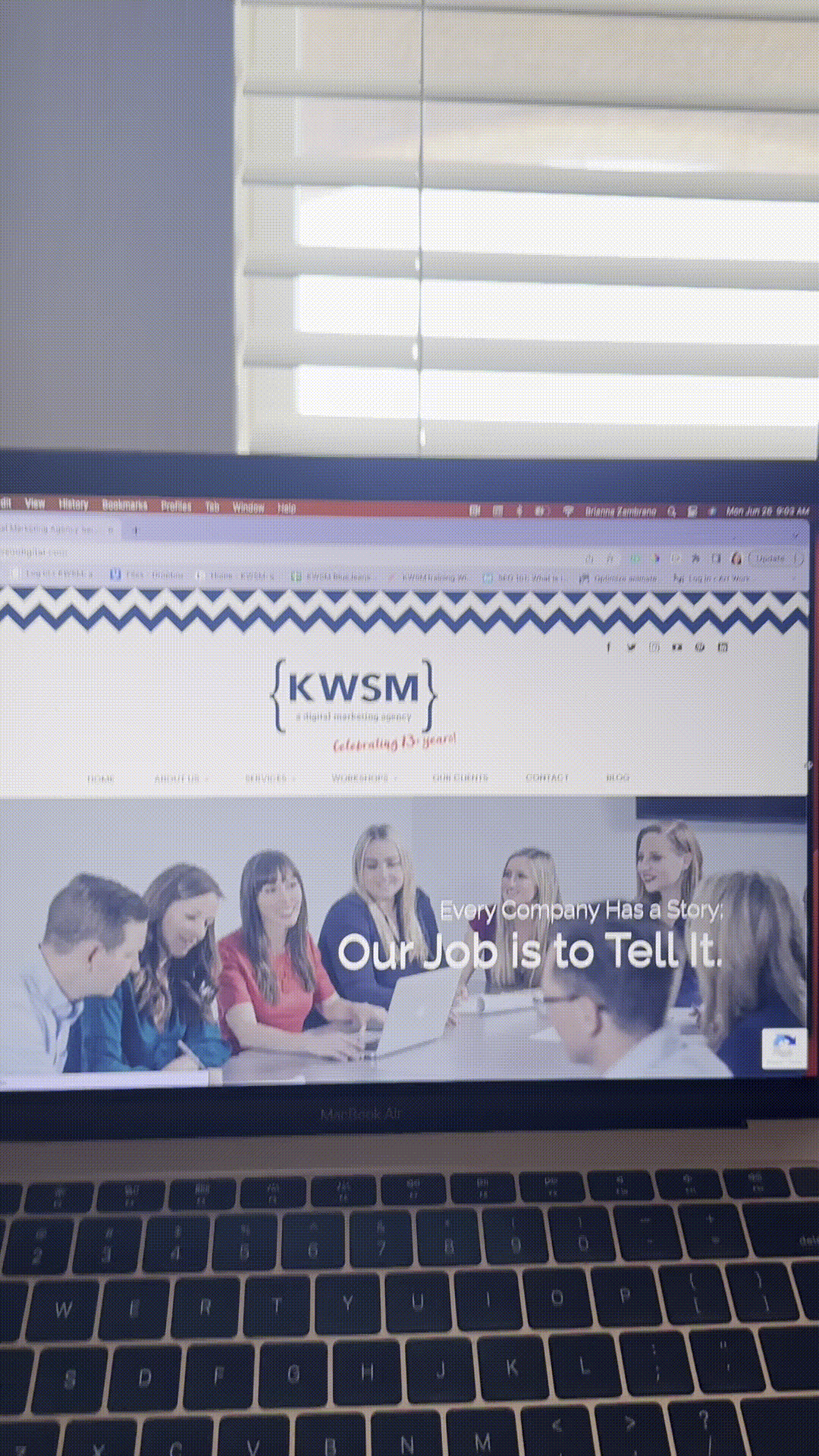
This third option can help create a smooth transition that works well with showing multiple products or scenes is the pan transition. Different from the other transitions, you want to focus on filming from the top down instead of popping from one scene to another.
To execute this transition, do the following:
- Start with the product or subject you want to focus on, and record from the bottom up until you reach the sky or ceiling.
- Stop the clip here.
- Begin your next clip at the ceiling or sky, and pan down to the subject or product to reveal the change.
- Now, open your Meta app, and upload both of these videos. When they play together, they should create the illusion of products moving.
- Tap “Next” and add captions, a cover photo, and a description of your Reel for sharing.
How to Get Started with Reels for Your Small Business Video Marketing Campaign
Creating your first video or series doesn’t have to be scary. Reels give your audience a feel for your brand’s personality. Start simply by turning photos into a video and adding custom audio or music to your images. Test increasing or slowing down videos or transitions. Even try out hands-free timers and remix trends.
Wherever you begin, don’t forget to share your Reels in your feed and stories with a custom cover photo and engage with your commenters. Once you get comfortable with simple features, test out some of the other trends I shared in this blog and see how your audience responds.
KWSM has an in-house video and content creation team that will help develop creative video marketing ideas for Instagram Reels or other short-form videos for your social media and generate the results you’ve been looking for.
Complete the form below to talk to us about adding video to your digital marketing strategy.










