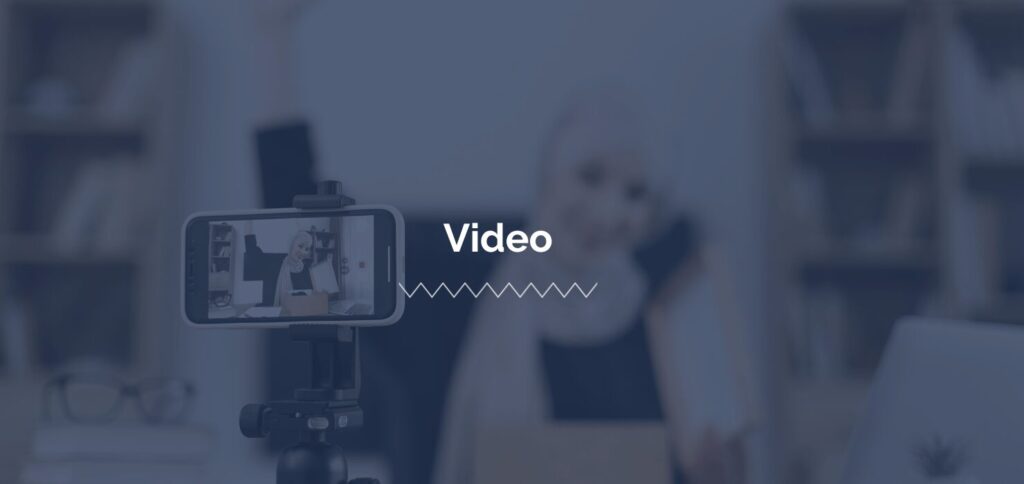
Why exactly should you add video to your website? There are plenty of reasons. For starters, it can improve your website’s SEO by showing Google you are a reputable source. Another reason: Adding video keeps a visitor on the site longer. Video of your product shows visitors how it works, rather than tells them. Video of your team lets people see your staff at work and at play, and humanizes your brand.
By adding video, you can communicate more than you can using simple text, and in a shorter amount of time. Explaining a product or service in a video will land better than a lengthy piece of text by itself. This helps to reach a new audience that may not take time to read your site.
Adding Video to Website
Now that we know it is important to add video to your site, how do we do that? When adding video to your website, there are a few ways to accomplish this. The best way is to upload your finished video to an online video platform like YouTube or Vimeo, and then embed that code into your website.
Embedding video is a best practice because video hosting on your site can slow down your page because of video file size. Doing this gives you the benefits of video without hurting your site’s speed with the added benefit of discovery from the platforms themselves.
Is YouTube or Vimeo better?
YouTube and Vimeo are the largest online video platforms, but which video platform is best to use? They have much in common, but each has a few key benefits that are important to note for your business.
YouTube is a more well-known online video platform than Vimeo, so your video may potentially net a larger number of potential views on YouTube. Another benefit of YouTube: It’s free to publish videos because YouTube is ad-supported. In contrast, Vimeo charges users a fee to publish a video, based on how much storage is needed to house that video.
One benefit of Vimeo is that the platform has a higher quality video player than YouTube. This improves the use experience and usability of the site. YouTube is still a great player, but Vimeo has an advantage here.
Which is Better For Your Budget?
This depends on your company goals and size. If your company is established and can afford the increase in price, then Vimeo might be better, but if you are a small company, the benefit of YouTube’s cost and increase in awareness would be a better choice. Posting in both areas would be even better.
Is Video Right for Your Site?
In most cases, adding video to your site is a great way to improve your site for your users, and you’ll receive the SEO benefits. If you have the resources, it can only help your company grow. Do you want to start telling your story through video or utilize video on your website? Talk to KWSM to see how video can improve your marketing strategy.
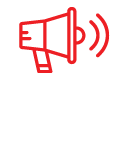
Did you know that 80% of users recall a video ad they viewed in the past 30 days?
KWSM has an in-house video team that will help give your brand a human face and generate the results you’ve been looking for.
CONTACT US for a complimentary brainstorming session on how to add video to your website or digital marketing strategy.



