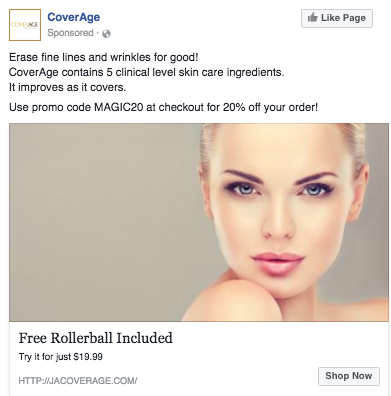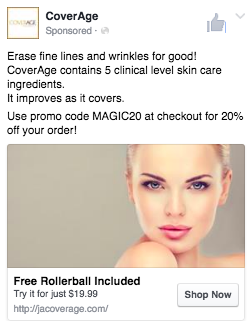If you’re thinking about advertising on Facebook for your business, there are certain things you should know first. There is a more to a Facebook Ad than meets the eye. Every ad has four crucial elements that make it complete. Coordinate every element of the Facebook Ad to fit together so your campaign will be successful.
Ad Copy:
When an ad pops up in your Facebook news feed, the first thing you may see is the text at the top, similar to the text part of a Facebook status. Facebook refers to this part of the ad as the Ad Copy. In the ad copy, state how your product or service solves a problem that the consumer may have. In the example below, “Erase fine lines and wrinkles for good!” is a statement about what this product will do for the buyer. CoverAge is a concealer makeup product that has the selling point of erasing fine lines and wrinkles. In your ad, explain in the text how the customer can benefit.
Headline:
In the headline of an ad, you want to share the driving sales point. Maybe it’s a discount on your product or service, regardless it is something that ads value. In the example from Coverage makeup, “Free Rollerball Included” is the ad’s headline. The headline is the biggest text of the ad, so it needs to be compelling.
Description:
There is limited space below the headline for additional information. Perhaps you add in a starting price, a short detail, or quick description. Be aware when you are previewing your ad that you preview it on Mobile, not just the Desktop News Feed preview option which it will be preset on. You want to make sure all of your text is showing and that none of it is cut off. The above is a desktop news feed preview, while the picture below of the same ad is viewed on the mobile news feed preview.
Notice how different the spacing is in the desktop news feed preview compared to the mobile desktop preview. Write your copy so that your text fits on both, so people seeing your ad on their computer see the same amount of information as people do on their phones.
Call To Action Button:
Facebook gives you the option to put a call to action button on your ad as well. The ad above used the “Shop Now” call to action button, but you can also choose from the following: Apply Now, Book Now, Contact Us, Donate Now, Download, Learn More, Request Time, See Menu, Sign Up, Watch More.
Facebook Ads give you the opportunity to show your product or service to potential customers on the platform. You can use one picture, multiple pictures or even video in your ad. Use the ad to display the most important information and tell people how your product or service can help them. In the end, your ad is compelling if people are clicking on that call to action button.
For more information on Facebook advertising and other social media best practices, follow us on Facebook or explore our blog!