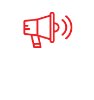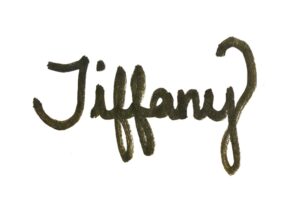Have you thought about sending out a press release but aren’t sure it’s the right time to do it? In this edition of Social Media Help Desk, Host Stephen Wagner, Senior Content Editor Layla Lameijer and Content Editor Ivana Hermida discuss the most important question to ask when considering it. They’ll also discuss what you need to know before writing your Twitter bio and give their input on the latest social media headlines.
In The News (1:10 – 11:45)
Instagram rolls out testing for direct messaging on your desktop. If you frequently use Instagram for your business, this is a great new way to communicate with customers from the comfort of your desk.
Facebook will begin sending notifications when you log into third-party apps with your Facebook account. This new feature will allow people to have better control of their data.
Finally, LinkedIn is introducing three new features. We share what you can expect to see the next time you sign in and how these new tools could help you better connect.
To Press Release Or Not To Press Release; That Is The Question? (11:50 – 20:14)
Let’s jump into the wonderful world of press releases. When your business has an exciting announcement, press releases can be a great way to land media attention. There are, however, a few things to consider before hitting send. Ivana will discuss the most important question to ask when making that decision.
Selling Yourself In 160 Characters Or Less (20:15 – 29:25)
If you’re familiar with Twitter, you already know it’s crucial to choose your words wisely while tweeting, and writing your bio is no exception. You really want to give users a glimpse of what you do — in a maximum of 160 characters or less. This includes punctuation, spaces, and emojis. With that said, there are some key components that could really boost your following. Layla gives us some insight on what to keep and what to cut.
Did you know, Twitter has 145 million active users engaging with their platform daily?
Do you need to start marketing your company on social media, but aren’t sure how to get started? Or maybe you’ve been posting content, but can’t seem to get the results you want.
CLICK HERE to learn more about KWSM Social Media Management.