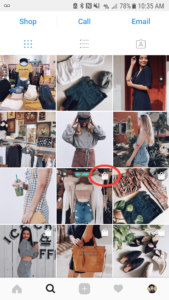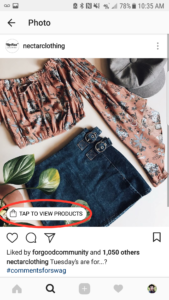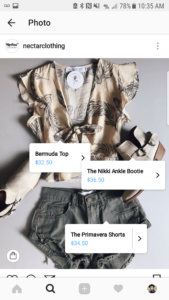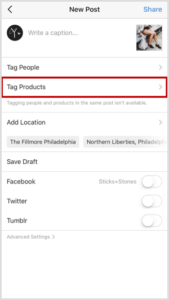If you work for a brand and or own a business account on Instagram, I bet you’ve said the following words at some point:
“It’s almost impossible to show ROI on an Instagram post because clickable links have never been allowed in my post’s captions.”
Well, Instagram is giving you a workaround! Clickable links are still not allowed in captions…but now you can enable your images with shoppable links.
Here’s the scoop:
What are shoppable Instagram links?
As of the past few months, Instagram has allowed a few select business accounts to add shoppable links to their retail posts.
In the account profile, posts that are “shoppable enabled” will be stamped with a bag icon in the upper right-hand corners.
When a shoppable post is tapped by a user, the icon will be visible in the lower left corner, reading “Tap to view products” in all caps.
Users interested in the product can then tap the image and product details will pop up automatically. These details include name and price. (And have no fear, marketers – there can be multiple products and details linked in a single post).
Once users tap the product tag, they are taken to an in-app landing page of sorts with a larger product image, information, and a “Shop Now” bar.
If they tap this, it will drive them directly to the corresponding product page.
It’s as easy as four taps!
How to set up shoppable links:
First thing’s first, you will need to have your Instagram business account set up with a U.S. based IP address and verify it is running on the app’s most current version.
Next, marketers will need to set up a Shopify account and connect it with your Facebook’s product catalog; this is essential if you plan to tag your product’s posts on Instagram! Make 100% sure you have updated new products to BOTH your Facebook and Shopify catalogs.
How to make your Instagram posts shoppable:
- Upload your product image, just like any normal post.
- Tag your product. (Before you post, you will be given the option to Tag People or Tag Products).
- Choose the item(s) that you wish to tag – this will be selected from your list of products in your Facebook catalog.
- Save your tag and finish uploading your post!
What are the benefits?
Posting a shoppable picture on Instagram helps create an immersive and straight-forward shopping experience that’s highly visual for your leads with seamless links to product pages, sans the marketer’s dreaded long, ugly URL.
Tagging your products on Instagram for instant shopability will give you access to comprehensive analytics from Instagram, making it easy to keep track of your link’s performance. Also, once you post your tag to Instagram, it will similarly transfer to a Facebook post, so your tag is shoppable on Facebook too!
If you have posted any shoppable posts on your business’s Instagram, let us know what your results were in the comments or by email!
Have questions regarding your brand’s social media? We’ve got the tools to help! Katie Wagner Social Media hosts our own Facebook Live show, Social Media Help Desk, where we discuss the latest trends and tools in social media and digital marketing. You can also reach out to us via email anytime.