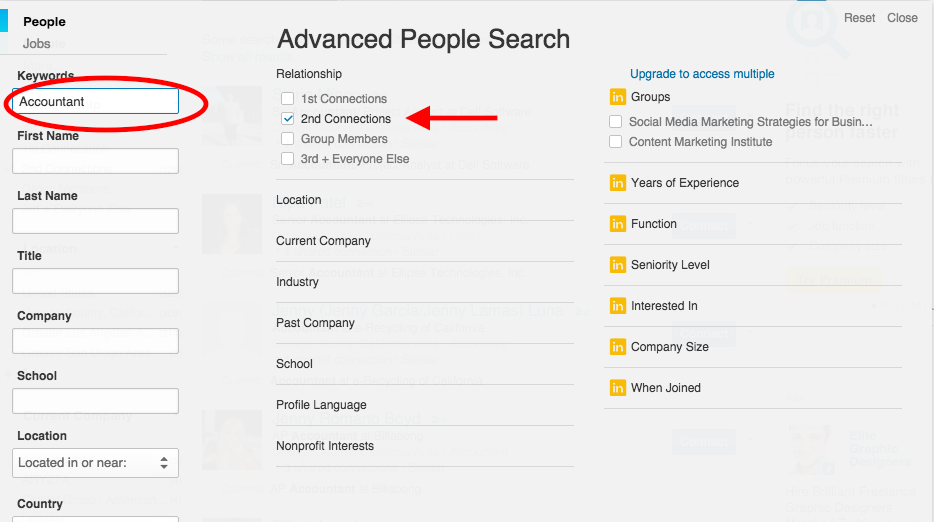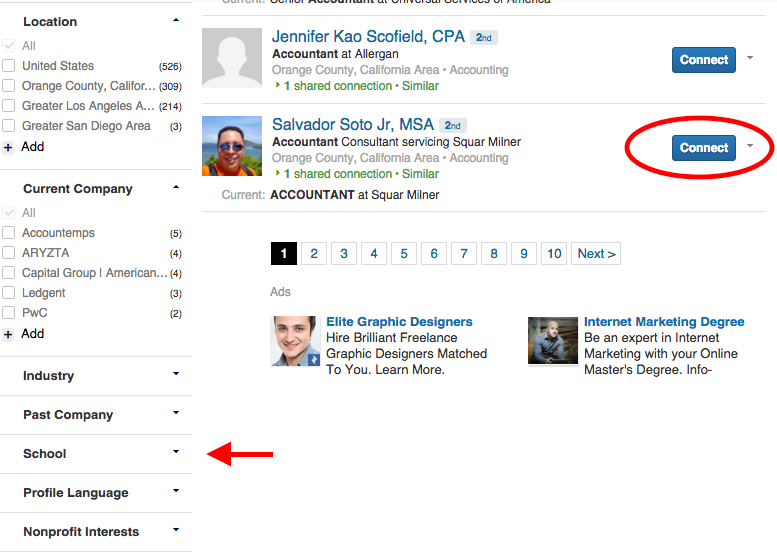LinkedIn has become a very important place to network, and can be a great place to make new professional contacts. The fastest way to target and connect with the right people is to use LinkedIn’s Advanced Search filter. Here are some helpful guidelines on how to use the filter effectively:
When you log into your account, look at the top of your page. There will be a search bar with a blue button next to it. To the right of the blue button is small text that says “Advanced.” Click this button to access the Advanced Search filter.
Once you have accessed the Advanced Search filter, you can focus in on the type of people that you want to connect with. Think quality over quantity; the average CEO has less than 1,000 LinkedIn connections! Think about who is most likely to be a strategic referral partner for your business based on industry and job title, and seek them out. You can also look for people that share similar interests such as a non-profit organization or your alma mater.
If you don’t share a connection with someone, LinkedIn will not allow you to connect without sending that person a message first. Checking the “2nd Connections” box will allow you to filter out the people with whom you have no connections in common, as well as the people you are already connected with. You can search by job title, company, geographic location, school, company, industry… there are many different options!
Once you’ve set your search parameters, a list of search results will appear. You can quickly connect with people by clicking the “Connect” button next to their abbreviated bio, or you can view their complete profile and connect directly from their page. In addition, you can continue to refine your search results by selecting additional search parameters in the left side bar.
Now that you’ve found quality connections, send out some personalized messages to start a conversation!
LinkedIn is a powerful tool for growing your professional network; using the Advanced Search filter will help you maximize your networking efforts!
To learn how to effectively run social media for your business, sign up for our next social media bootcamp!