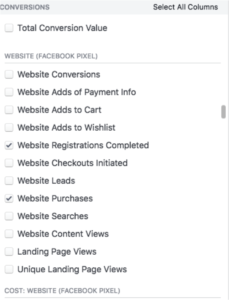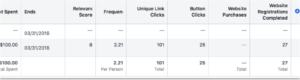Many business owners ask the question, how do I know if social media marketing even works? The answer is simple; it’s all in the reporting. Facebook has the most advanced analytical data gathering systems in the social media industry and provides a landmine of information on your advertising efforts just waiting to be discovered. By tracking website clicks and social media engagement, you’ll have an idea of who is interested in your company. Take it one step further by including conversion data in your reporting, and you’ll have an exact idea of who is actually doing business with you.
First, you’ll need to install the proper conversion-tracking pixel on your site. This short piece of code is located in your Facebook advertising manager under “Pixel” and can track seven different standard event options including purchases, registrations, initiate checkout, etc. For more information on Facebook’s standard events, check out our most recent blog on its capabilities.
Once you or your developer has installed the pixel, you’ll be able to see and analyze the results you are tracking within each of your individual ads. To access this data, select the ad you are reporting on. Click the blue plus arrow to add additional information to your report.
Select “add other columns” and check the categories you wish to receive data from. You’ll find all of the standard event options you previously installed on your website under “Conversions.”
Once you have selected your categories, you’ll be able to see the information that Facebook tracked while your specific ad ran. In the example below, we were looking to see the total amount of free website registrations that were completed by users who clicked on our ad. After seeing this ad, 27 users completed the registration sign up.
By analyzing these conversion metrics, you’ll have a clear idea of how successful your ad truly was, and what your current ROI is from your Facebook ads. This information is invaluable and will help you determine which ads you run again, what changes need to be made in the future.
You should never have to question whether social media really works; it’s all in the data! Utilize Facebook’s standard events and pixel tracking to ensure you’re getting the results you desire. For more information about Facebook ads, read more on the most common Facebook ad mistakes and how to fix them.