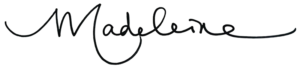Chances are you have probably seen a mega menu on a website, but didn’t give it any thought. Mega menus have become increasingly popular over the years and can be an integral part of the user experience on a website.
As a web designer at KWSM for over 2 years, I’ve seen firsthand that a mega menu can be a great way to keep users engaged and find exactly what they are looking for in a well-organized, visually appealing way.
What is a Mega Menu
According to Nielsen Norman Group, a world leader in research-based user experience:
“Mega menus are a type of expandable menu in which many choices are displayed in a two-dimensional dropdown layout. They are an excellent design choice for accommodating a large number of options or for revealing lower-level site pages at a glance.”
–Nielsen Norman Group
A mega menu can be displayed in many different styles. To identify a mega menu, there are a few key characteristics to look for:
- Navigation is structured through layout, typography, and at times, icons/graphics
- There is no scrolling or tiers. Everything is visible to the user all at one time
- Menu item options are shown by hovering, clicking, or tapping
- The menu is often displayed vertically, horizontally, or tabbed
To get a better idea of one way a menu can be laid out, take a look at the example below from Tilton. Their menu is divided into two large panels, the left organized by categories, and the right organized by two large image boxes to discover different products. Not only does this cleanly lay out the menu options, but it also gives the user a range of different pages to view at a glance, making it easier and faster for them to navigate to the page they are looking for.
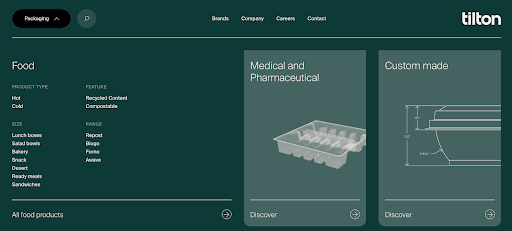
Example of a mega menu on the Tilton website
How Mega Menus Can Benefit the User Experience
In order for a mega menu to be effective, it needs to be used in the right context. There are times when traditional navigation may work better depending on the targeted audience or the content on the website.
“Especially on websites with complex structures, well-designed mega menus can improve user experience by making navigation quicker and easier. Users of mega menus can see a great deal of information at a glance, which reduces the need to click through pages to find what they’re looking for.”
–Julia Chanterrwyn, UX Specialist, KWSM
There are many statistics that show the advantages of a mega menu over a traditional menu. According to a study by Nielsen Norman Group, mega menus can reduce the number of clicks required to find content by up to 50%. This can lead to users getting to the information they need faster and leave them with a positive impression.
Other benefits of incorporating a mega menu on your site can include:
- Increased Engagement – Leads to higher engagement and interaction when compared to traditional menus. The users are more likely to explore and click through the different options in the menu.
- Enhanced Discoverability – Since mega menus allow you to display a lot more information at once, it becomes easier for users to find what they are looking for and quickly discover relevant information at a glance.
- Efficient Navigation – When sites have complex information and/or sitemaps, using a mega menu can reduce the amount of scrolling or click through resulting in a much more user friendly experience.
- Visually Appealing – Since mega menus can be designed as small or large as you want, this provides a lot of space for visual elements, such as images, iconography, and/or typography to create a visually engaging experience for the user.
Although mega menus may sound like the perfect tool to keep visitors engaged, they can create more frustration than ease for the user if not used correctly. Always make sure to consider the content, context, and the needs of the user when determining whether a mega menu is the right fit for your site.
What Types of Websites Benefit Most From Mega Menus?
Certain types of websites benefit from mega menus more than others. These are typically larger websites with a greater volume of pages, products, or content.
- E-Commerce Websites: Many online shopping sites have a large range of products across dozens of categories and subcategories. A mega menu provides an easy way to group similar types of products so customers can find the exact items they are looking for.
- Desktop-Oriented Designs: If your website’s target audience primarily visits your site on a desktop device, creating a menu layout with larger, horizontal screen sizes in mind can be beneficial. Just keep in mind that a mobile-friendly option has to exist for ease of navigation on the site as well.
- Content Heavy Websites: Mega menus can help simplify the navigation on sites that have extensive archives of content like journalistic articles, news feeds, educational courses, and blog posts. Links can be divided into clear categories so a user can filter through all the content in only a few clicks.
Mega Menus: Before and After
We recently refreshed the menu experience on a client’s website to utilize the UI/UX advantages of a mega menu.

Before this menu was adjusted, the links would be displayed in one dropdown at a time as the user hovered over the headings. As soon as a user hovered over a different option, the previously revealed panels would disappear.
This made the menu constantly expand and shrink as the user hovered over different menu items that were nested within the navigation, creating a cluttered menu layout and a frustrating user experience.

All menu items under Practice Areas are visible at a glance without requiring the user to “dig deeper” by hovering over any additional subheadings to find a specific service.
Page links are grouped together with similar service areas to create clear sections, and the most important call to action is highlighted in a different color from the other buttons to guide the user toward that option.
Mega Menus vs Regular Dropdown Menus
Some key drawbacks of regular menus include:
- Hidden content that requires many clicks to get to.
- Links are difficult to differentiate visually.
- Plain text-based options can limit design and layout.
Mega menus can solve these issues with these key features:
- Options are easy to see and access with minimal clicks.
- Links are grouped visually with typography hierarchy and extra spacing.
- Icons, illustrations, photos, badges, & more!
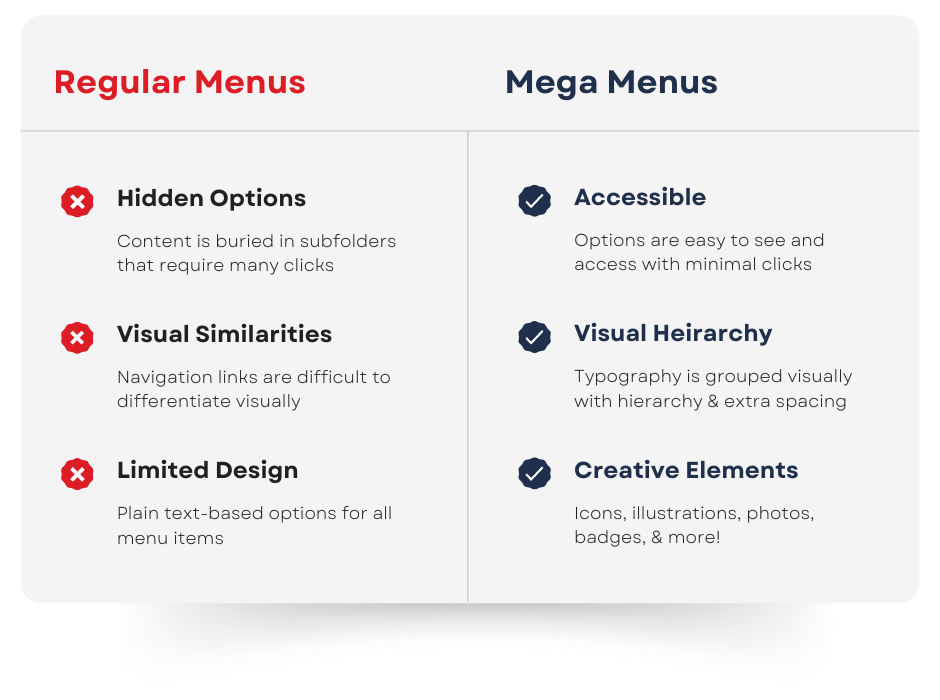
Work With A Marketing Agency That Understands User-Experience
At KWSM, we have more than a decade of experience designing websites with the user in mind. We’ve built a wide range of sites that are not only visually appealing but get results. Fill out the form below to start a conversation about refreshing your website, or building a new one.