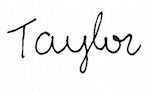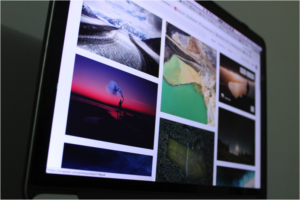
The Legality Behind Crediting Photos
Posting an image that isn’t yours on social media sounds like NBD, and it does happen all the time, but it is a very serious copyright infringement. As social media has become so common for literally anyone to use, it’s important to remember that some aspects of it are someone else’s profession. Just because a photo is on Instagram or any other channel, does not mean that it can be used without potential issues down the road. Consequences can include major lawsuits that result in having to pay big money to settle. It may seem like a lot of work for someone to make that big of a deal about a photo, but large corporations, like Getty Images, have the means to do so and take it very seriously.
Growing Your Business By Reposting UGC
There isn’t anything wrong with using user-generated content (UGC), in fact, we encourage it. This is a really good way to get others involved with your brand and build a bigger community. However, it has to be done the right way. In most cases, your audience will more than likely be happy to have their work and brand featured because it promotes both parties involved. A win-win situation.
Best Practices
Some best practices to keep in mind when searching for content is to ask permission to repost someone’s image. That way you have written proof that you have permission to use it. If you take a photo without asking someone on social media, it’s important to tag them in the photo as well as giving them “PC” in the caption. If you don’t want to take your chances, there are tons of websites that offer free professional images that photographers have signed their rights over to be used. You can additionally source from sites like Wikimedia Commons, where Creative Commons is authorized, and like sites Pixabay, Pexels, etc.
Stay updated on all social media best practices and what they don’t tell you on the KWSM social media Facebook and Twitter channels