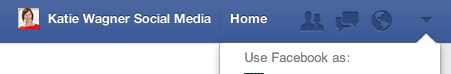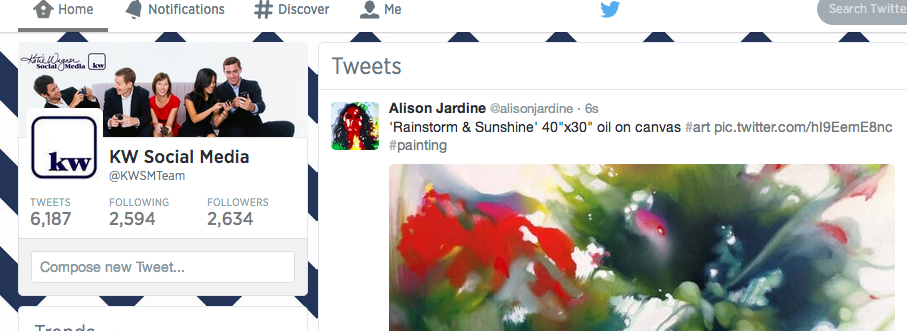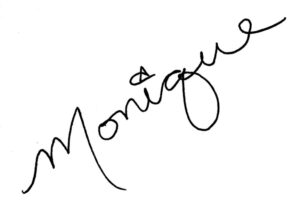You’ve been eager to create a social media presence for your business. You’ve set-up all of your channels and have chosen the perfect profile and cover photos to brand your company online. You’ve even created a content calendar and are on a regular posting schedule.
Once you’ve done all this, you may think you can sit back and wait for the likes, mentions and comments to roll in. While this may occur, you can help your chances of your channels (and your content) be seen by networking with other businesses on social media.
How do you network with other businesses on Facebook and Twitter? Search for other businesses that are a strategic referral partner, which means they share a similar audience as your business.
On Facebook, click the arrow dropdown and be sure to use Facebook as your business page. Then click on the ‘Home’ button and see updates from other pages that you’ve decided to follow. Scroll through that feed daily and like, comment and even share posts that you feel are of quality and that your audience would be find interesting or entertaining.
On Twitter, you can also follow accounts that you feel are appropriate for your business to follow. Once you’ve followed those accounts, you’ll see a live feed of their updates in the ‘Home’ feed. Just like Facebook, you should scroll through that feed on a regular basis, and engage with those businesses by retweeting, favoriting and responding to their tweets.
Remember, social media is also known as social networking for a reason. Get out there and start engaging!
For more social media news and tips, you can also find us on Facebook.