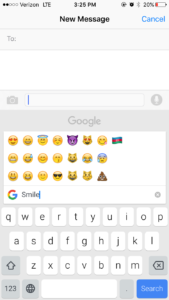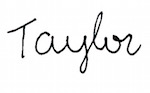If you are one of the 94 million iPhone users in the United States, then you know there is not a lot of customization when it comes to Apple products, but Google has changed the game with their new keyboard Gboard. There have always been third-party keyboards available for download in the Apple store, but the previous options were neither as technically advanced nor as visually appealing as the standard iPhone keyboard. The Gboard challenges both of those things.
How it looks
Similar to the standard keyboard, Gboard has a sleek design that fits seamlessly with the interface of the iPhone. In other words, it doesn’t look like you’ve switched out the keyboard. The Gboard’s white and gray color scheme matches the iPhone, but its features help it stand apart from the ordinary.
Features
The Gboard has incorporated tools within the keyboard, so the user no longer has to go out of the application during a conversation. The Google symbol in the left corner of the keyboard allows for the user to search Google from within the messaging application. From there they can send the information they find directly to the person they are conversing with over text.
The keyboard also allows for you to search for specific emojis through text. Just type “smile” and emojis following the description will be chosen.
GIFs are also incorporated within the keyboard. Popular statements are given as options for Gif categories such as “thumbs up” or “high five” but search within the GIF options is also available.
The Drawbacks
Nothing is perfect, and the Gboard certainly isn’t. Like other third-party keyboards, Gboard is slower than Apple’s standard keyboard. Users may experience lagging or slower loading times, but it is important to note that these issues on Gboard are not as noticeable as other keyboard’s issues are. The keyboard is also a downloaded app. Switching from different applications forces you out of the Gboard and back into the standard keyboard. This isn’t a major issue, but it can result in forgetting about the Gboard quickly and reverting back to the old keyboard.
The Gboard for iPhone is a pleasant surprise from Google, which shockingly has not created a Gboard for Google phones. The Gboard is easy to use and cuts down time spent on your phone looking for the perfect emoji or constant switching back to your internet browser to Google something. Want to know more about what’s new on the internet? Check out the changes Pinterest is adding with the new “buy it” button here.