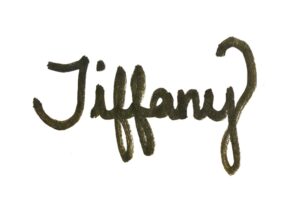The term social media is quite literally defined by the Oxford Dictionary as “an application that enables users to create and share content,” but that’s much easier said than done on one very popular platform. If you’re on Instagram, you probably wish this app made it easier to share other people’s content with your friends. While it takes a few extra steps, it’s certainly not impossible. Here’s what you need to know to start sharing other users’ content on Instagram.

Share A Screenshot:
Let’s begin with the basics: taking a screenshot and reposting it. Start by snapping a picture of your screen. Once you have your screenshot, your phone will give you the option of cropping out unwanted text or images that may have been captured on your phone. Once you have your edited image, open Instagram and upload it as you would any other photo or video in your camera roll.
When reposting someone’s picture or content, you should always tag the creator and give them credit for their work. People will often use the camera emoji in front of the creator’s handle to indicate where the picture originated.
Download An App:
There are a number of apps that allow you to repost and share content on Instagram. Reposting is basically the equivalent of “sharing” on Facebook and “retweeting” on Twitter. Begin by going to the AppStore or Google Play on your phone and entering the word “repost” in the search bar. You should get a list of apps to choose from like “Repost” for Instagram. This app is free with advertisements and is very simple to navigate.
Once you’ve installed Repost, you’ll want to open Instagram on your phone. While surfing Instagram, select the picture or content you’d like to share and tap the three dots in the upper-right corner. Next, hit the button labeled “Copy Link.” Once you’ve copied it, you’ll need to go back to your “Repost” app. When the app opens, you should see the Instagram post you just selected. When you’re ready to repost the image, just tap on it, and hit the “Repost” button.
Do you need to start marketing your company on social media, but aren’t sure how to get started? If you feel stuck at any stage of your social media marketing campaign, contact us to learn more about our Social Media Bootcamp.