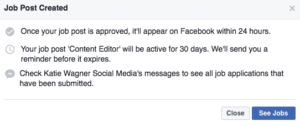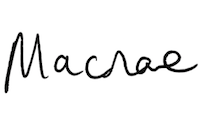Even in the ever-changing world of digital media, some companies struggle to find the right talent to join their team. With more than 1 billion people connecting with people on Facebook, the most used social media channel, unveiled recently a host of new features, including a job posting feature to help small businesses attract a qualified pool of candidates for open positions. Both businesses and prospective job candidates already use the social media channel for networking, and the new feature now enables job posting and application directly on Facebook. This means Facebook users can search and apply for jobs without leaving the platform.
According to Facebook, the new experience will help businesses find candidates where they are already spending time – on Facebook and mobile. Having trouble attracting your dream candidate who is not actively searching job boards? There’s a good chance you can find them on Facebook with the new job posting feature. Here are some simple instructions to help your business use Facebook’s job posting feature for the first time.
-
Click on “Create a Job Post” from your Business Page
Facebook will then prompt you to provide an optional introduction. This sentence should be a concise, attention-grabbing statement with a call to action to pique the interest of your target audience. Choose to upload a photo or use your business page’s existing cover photo if it tells a positive story about why your company is a great place to work. Next, provide the job title and physical address of the job site, list the salary for the position if you choose to do so, and use the drop-down menu to choose the job type (i.e. full-time, part-time, etc.)
-
Enter the Details for the Position
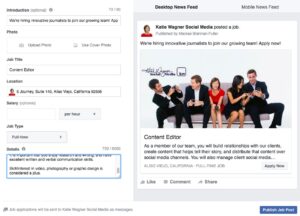
-
Publish the Post
After selecting “Publish Post,” the posting will be viewable on a new Jobs tab, which can be accessed by Page visitors. When candidates apply for the position, much of the required information is auto-populated based on your Facebook data – they simply fill in the “Why do you think you’re a good candidate…” field and then submit the application to your company via Messenger. Your Business page admins will then be able to review applications from Messenger and contact qualified applicants via message – all in location. Posting a job is currently free, but businesses also have the option to target and boost their job postings to attract the right applicants and generate more interest.
Interested in more business-savvy social media tips? Check out our blog.