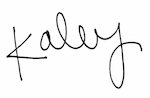Keeping your LinkedIn profile updated and in tip-top shape is key. But it doesn’t have to take all day to do so! In fact, a few minutes and some minor tweaks are all that’s needed to up your LinkedIn game.
Be Strategic About Your Endorsed Skills
If you have endorsements for a bunch of run-of-the-mill skills that do little to help you stand out (think Microsoft Office, Google Docs), it’s time to reorganize. Delete any “fluff” skills, add skills that are important to your industry, and reorder the list, so your more important skills are at the top. Remember: LinkedIn uses these skills as keywords to make you more searchable.
Create A Customized URL
A custom URL makes it easy to send people your profile. It also helps ensure that people find the right profile and not someone else with the same name as you. We recommend using your first and last name in your URL, if possible. Here’s how to do it:
- Click on profile
- Click edit profile
- Click edit right under your photo
Add A Background
This newer feature is one that shouldn’t be overlooked! While it may not seem important, it allows you the opportunity to show some creativity and highlight your personal brand – two things that can help make you stand out. For example, if you were a photographer it would be beneficial to showcase one of your photos in this space.
Rewrite Your Headline
This is prime real estate! Your headline is one of the first things people see when they click on your profile. Use this space in a way that will make you memorable or stand apart from the crowd. Pro Tip: Every time you change your current position or company, LinkedIn defaults your headline to your updated title, so make sure you preview your entire profile anytime you make changes to it.
Update Your Photo
Your photo must be professional. I repeat, professional photos only! This might seem obvious, but you’d be shocked at how many users on LinkedIn seem to have missed this memo. Save your cropped selfies and party photos for Facebook, LinkedIn means business!
For more LinkedIn advice and best practices, explore our blog or follow us on LinkedIn!