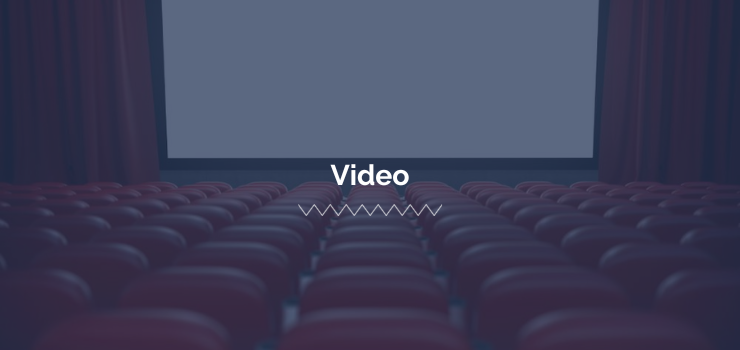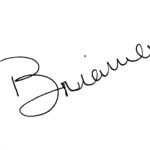Video content is a powerful asset for businesses, and a YouTube premiere is a great way to share them. YouTube is the world’s second-most visited website and people spend billions of hours watching videos every day. Premieres are a popular way to create excitement about your videos by providing a shareable watch page to get it out to as many viewers as possible.
Whether you’re focused on professional services or products, adding video like premieres and having a presence on YouTube can help you better connect with your audience and even increase your sales. Here’s how you can effectively execute a YouTube premiere and organically engage with your audience.
Set Up the YouTube Premiere
Once you have uploaded your video to your YouTube channel, a public watch page is created. This page allows for users to enroll in tune-in notifications that will send them alerts 30 minutes before the video debuts. On this page, you will also see a countdown of the actual video premiere.
Create a Preview
The first step to take after scheduling your YouTube premiere is to create a trailer. This is a 15 – 30 second clip of your full-length video. This short clip will be used on your social channels to create excitement about your premiere. You can also create a variety of trailers to help give your audience a different look at the video they are expecting to see.
Promote Your YouTube Premiere
Once you’ve created your trailer, it’s time to promote your premiere everywhere. Start with the channels you are most active on; typically this will be Facebook, Twitter, and LinkedIn. Upload your trailer and encourage people to sign up for the premiere on your YouTube channel. This cross-promotion is the ideal way to use YouTube as a marketing tool and capitalize on the relationships you already have on each channel.
You should also consider putting an announcement in your email communications. It’s a great idea to include an invite to your premiere in both your internal emails and external newsletters. This allows you to grow your employee support while also connecting with your most loyal customers.
Join the Conversation Live
The most important part of a premiere is the live chat. The chat opens just before the video launches and remains live throughout the length of your premiere. This is a great opportunity to engage with all members of your audience including customers and employees. Once the premiere has ended, your live chat conversations will become permanent comments on your video. This engagement will push your video out organically to more users on the channel and help increase your video views. This will also help drive more traffic to your website and increase your leads.
YouTube premieres are a fun way for you to engage with your entire audience. Just like a movie or TV show premiere, you can create a buzzworthy experience with your content. To make the most of this opportunity, select videos that support the overall goals of your business and develop a plan of how to effectively promote and execute your premiere.
70% of viewers bought from a brand after seeing it on YouTube.
Are you using video in your digital marketing strategy?
CONTACT US to learn how to increase, reach, traffic, conversion, and engagement on all platforms from websites to email marketing and all social media channels.