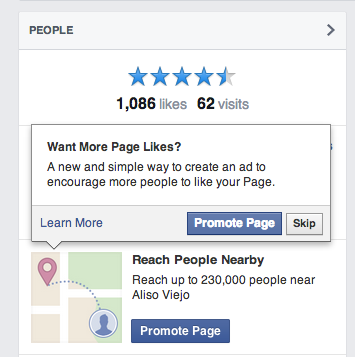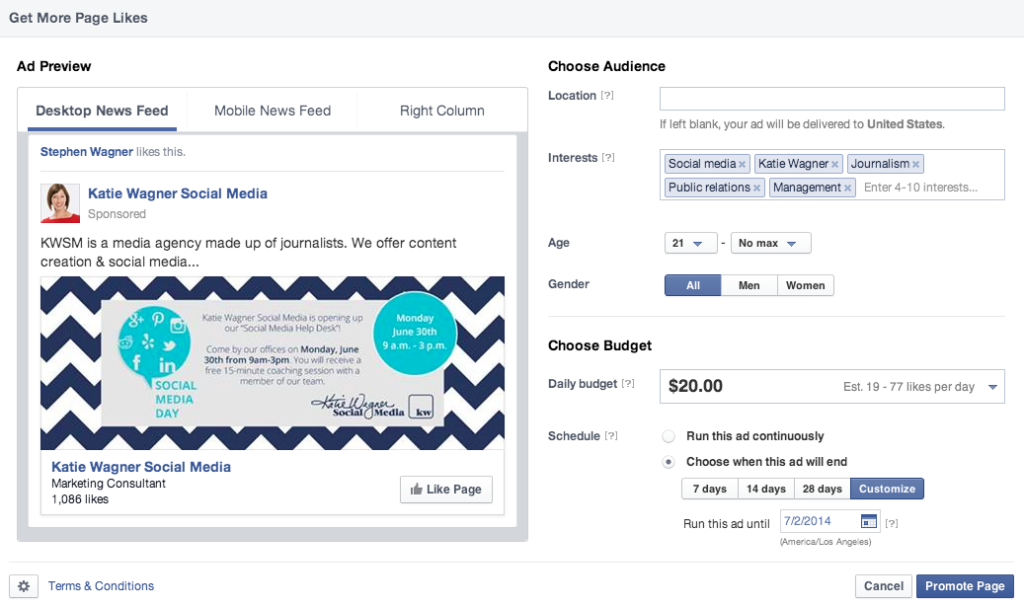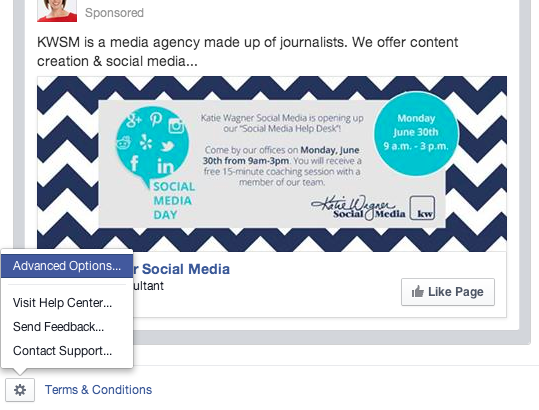Along with a new look for business pages, Facebook has rolled out a new call to action for promoting your business page through ads. It shows up just below the cover photo in the left hand column underneath page likes, as shown below.
When you click on ‘promote page’, the screen below shows up, allowing you to quickly walk through options for getting more page likes.
As you can see, on the left it shows you how the ad will look in the desktop news feed, mobile news feed and in the right column. It also gives you some targeting options. You can input locations – from countries all the way down to cities. The ‘Interests’ section is pre-filled with suggestions, most of which I have found to be only partially helpful. You can select limited demographic information and finally set a budget and time limit for the ad.
Now, this isn’t a new type of ad, it’s just a simplified way to advertise your page. It’s similar to the way Facebook puts a ‘boost post’ button on each post. That capability was always available through the ads manager, but Facebook made it easier to access and limited the options available.
If you do want to customize the ad, simply click on the gear in the lower left hand corner of the box and click ‘advanced options.’ This will take you to the ads manager where you can have full access to all the features of Facebook advertising.
Have questions about this? Comment below and I will respond.
Also, please connect with us on Facebook to stay up to date on all things social media.
Featured image: @toddintune