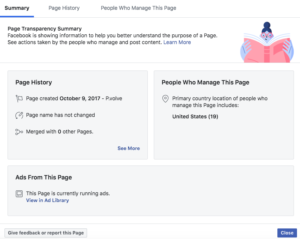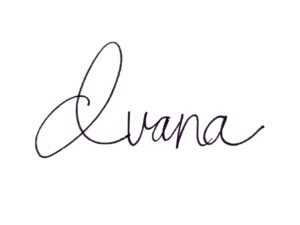Keeping up with their online presence means more than glancing at their Facebook profiles. Businesses do the real work within their ads.
Find Them On Facebook Ad Library

In this example of a searched fitness brand, Facebook displays information about the company along with every ad that is active or inactive. You can find any ad from any date and see exactly how it is presented to their targeted audience.
Another way to navigate to the Facebook Ads Library is through their business page. When you reach their page, scroll down to “Page Transparency” on the right side. Once you click this feature, you will be able to see if they are running ads, how many users manage the page, and a summary of the page’s history.
Get Insight Through The “Why Am I Seeing This Ad?” Feature
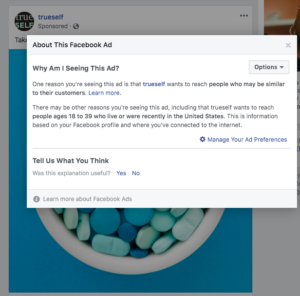
To locate this feature, navigate towards the three dots on the right side of the ad. You will then see a flag icon with the title “Why Am I Seeing This Ad?”. This will give you insight into the brand’s targeting strategy. In this example, the company is targeting users who are similar to their existing consumers. They are also aiming for users who are within the ages of 18-39 that live or were recently in the United States.
As Facebook continuously creates more ways for users to see how brands advertise on their platforms, businesses also have a better idea of what their competitor is executing within their social media strategy. This type of insight provides companies with significant data that can steer ad strategies in the right direction.
Don’t get left behind, work with our team to develop a powerfully targeted digital advertising campaign that will expand your reach and generate leads and more potential customers.
CONTACT US to learn more about developing a digital advertising campaign that will generate awareness, traffic & leads.